Search Contacts
Search Contacts
The Contacts section of the CommPortal Dashboard displays all of your contacts and allows you to search them:
1. Log into CommPortal at www.grid4.com/commportal
2. Click the Contacts page along the top menu bar:
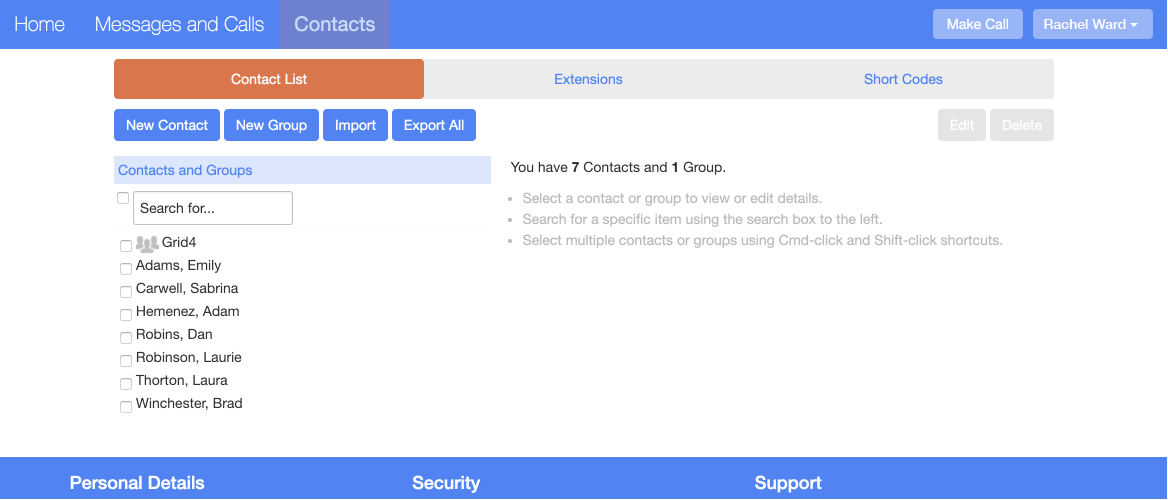
Search Contacts is located to the far left of the page:
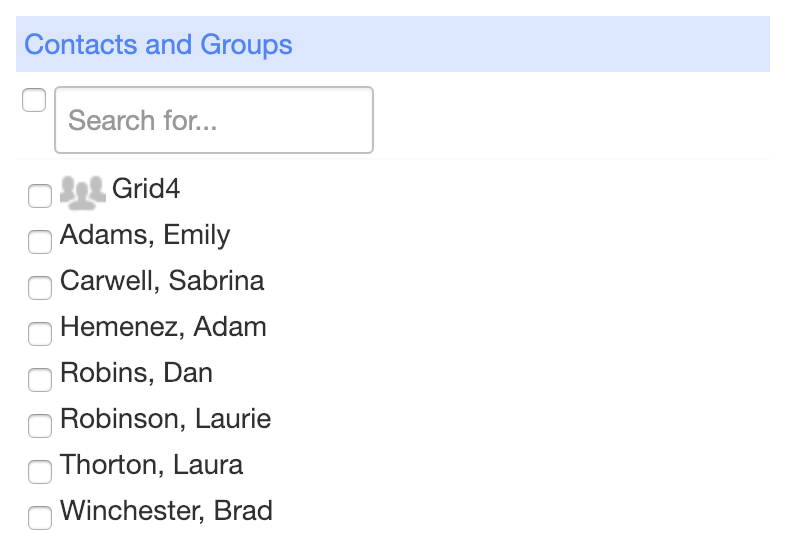
3. To search, enter the letters you want to search for in the text box. CommPortal will narrow down the contacts displayed as you type, and the text that matches your search will be highlighted in yellow:
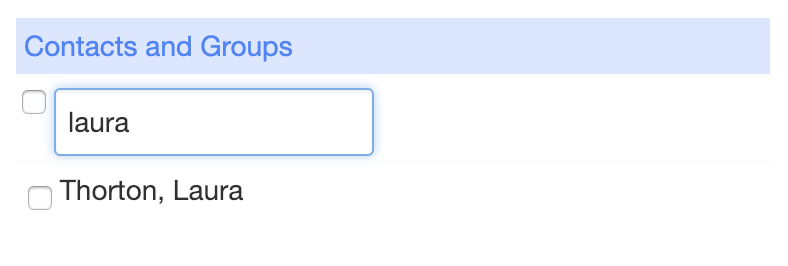
To cancel the search and view all of your contacts, delete the search text you entered.
