Redirecting Numbers
CommPortal Assistant: Redirecting Numbers
Learn how to Install CommPortal Assistant here.
Learn how to Access CommPortal Assistant here.
With the Forwarding feature, you may forward an incoming call to a different number of your choice. You may forward to your co-worker or to your own cell phone. To forward a call, follow the following steps:
1. Left click the CommPortal Assistant symbol once, and choose Settings
2. In the middle of the General Tab, click on Forwarding Numbers
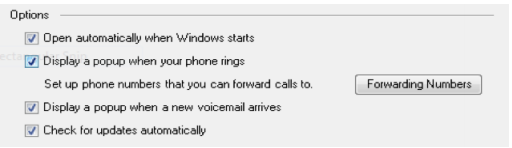
3. This screen will appear:
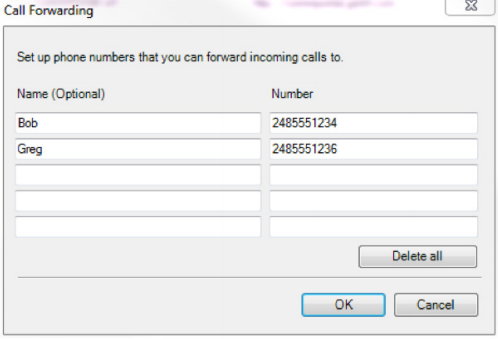
4. Type the person’s name and the number of where you would like to be able to forward calls.
5. Click OK when finished
6. Once you have completed setting your options, the below screen will appear in the bottom right hand corner of your computer screen when you receive a call:
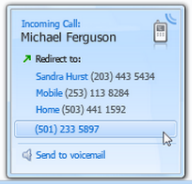
7. From here, you can then click on which person and/or number you would like the caller to be forwarded to, or you can forward the caller to voicemail.
