Outlook Contact Sync
CommPortal Assistant: Outlook Contact Sync
This feature gives you the ability to sync your CommPortal Contacts with your Outlook Contacts
1. Left click the CommPortal Assistant icon located on your toolbar and choose Outlook Contact Sync
2. The following screen will appear:
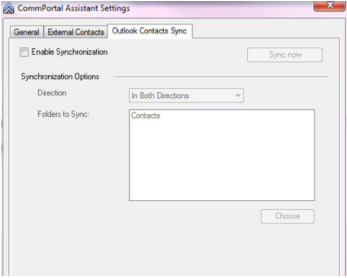
3. Click Enable Synchronization
4. Under Synchronization Options:
• For Direction, you can choose between the following:
• In Both Directions – Pulls information to and from your CommPortal and Outlook, making both
contacts lists the same.
• To Outlook Only – Pulls information only from your CommPortal to Outlook
• From Outlook Only – Pulls information only from your Outlook to CommPortal
5. You have the option of choosing what folder you would like to sync
6. Click Choose to browse
7. When finished click Apply
Periodically, if you add new contacts in your CommPortal or Outlook, you can click the Sync Now button and your contacts will be updated.
