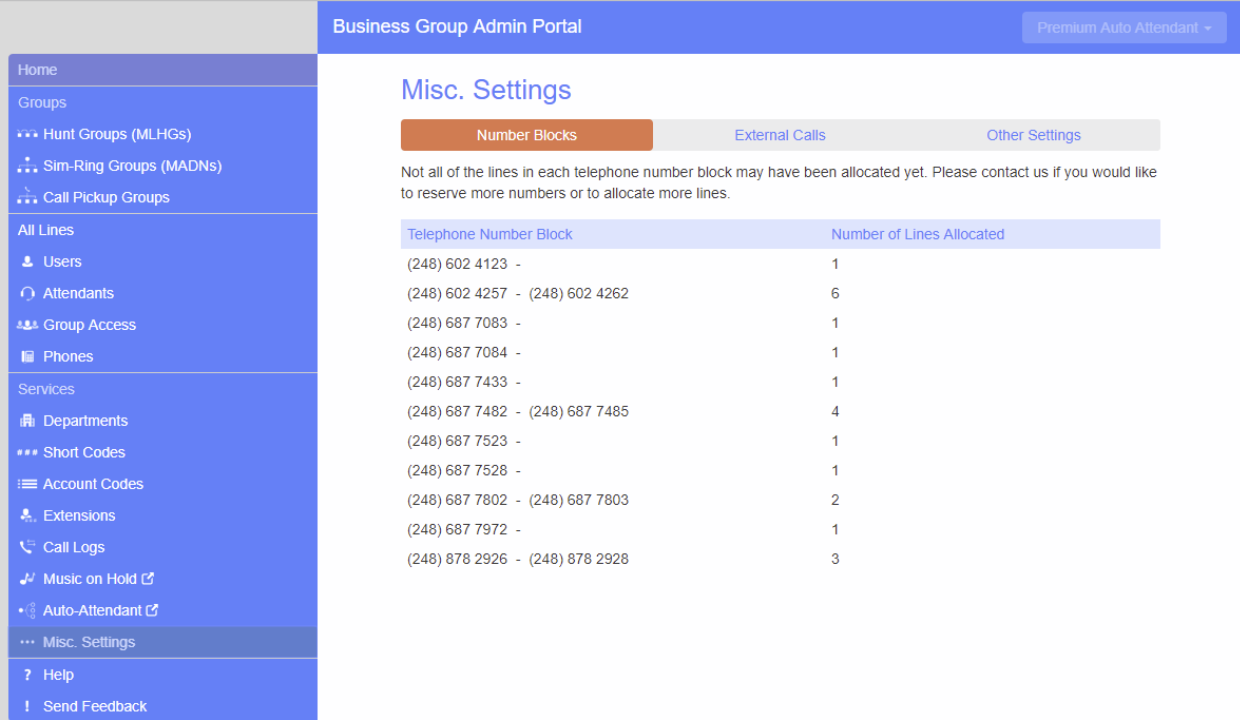Number Blocks
Number Blocks
Viewing Number Blocks
The Number Blocks page displays all of the telephone numbers which we have assigned to your business. This is view only; it cannot be edited. Follow these steps to access the Number Blocks page:
Access your Admin CommPortal:
- Log into your Admin CommPortal at www.grid4.com/adminportal/
- Business Group Admin Portal page is the homepage of Admin CommPortal.

- Click down to the Misc. Settings tab or orange circle under “Services” (the arrow below points to the Misc. Settings tab):
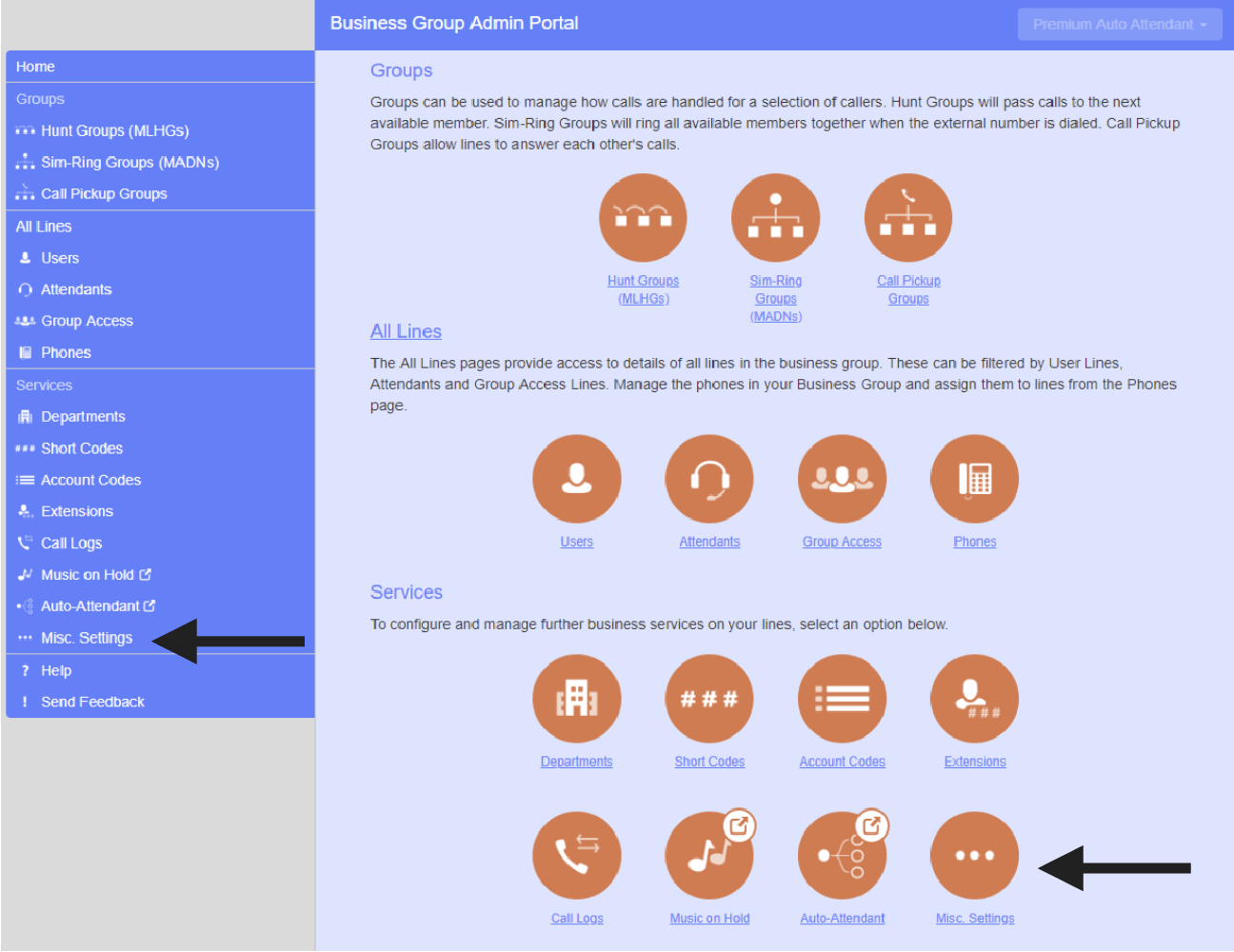
The Number Blocks page is the page displayed after clicking the Misc. Settings tab: