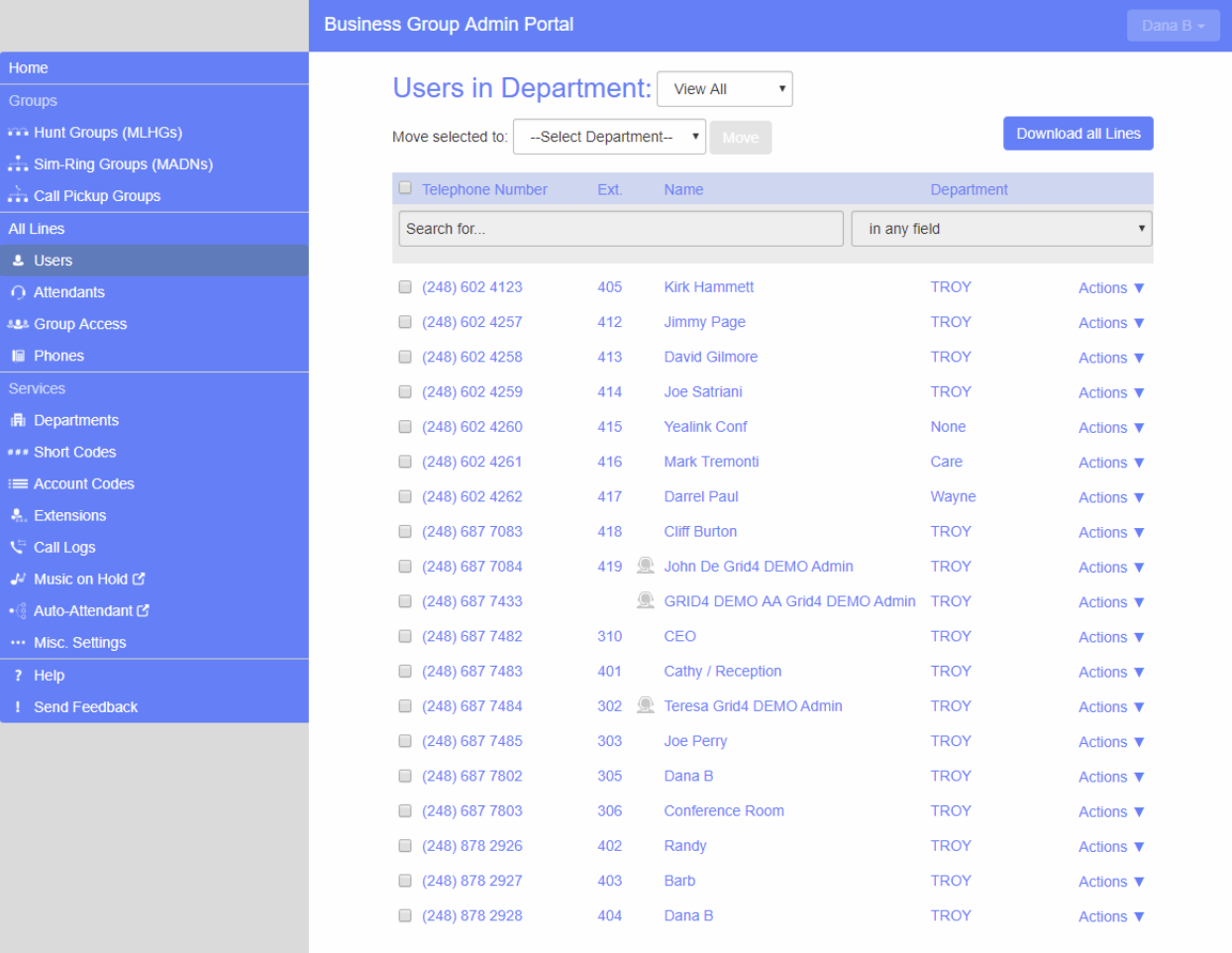Moving Lines Between Departments
Moving Lines Between Departments
Access the Lines tab:
- Log into your Admin CommPortal at www.grid4.com/adminportal/
- The Business Group Admin Commportal tab is the homepage of Admin CommPortal. Click on “Users” in the left side panel or the orange circle under “All Lines”

- Check the box next to the line you want to move. Click “Move”
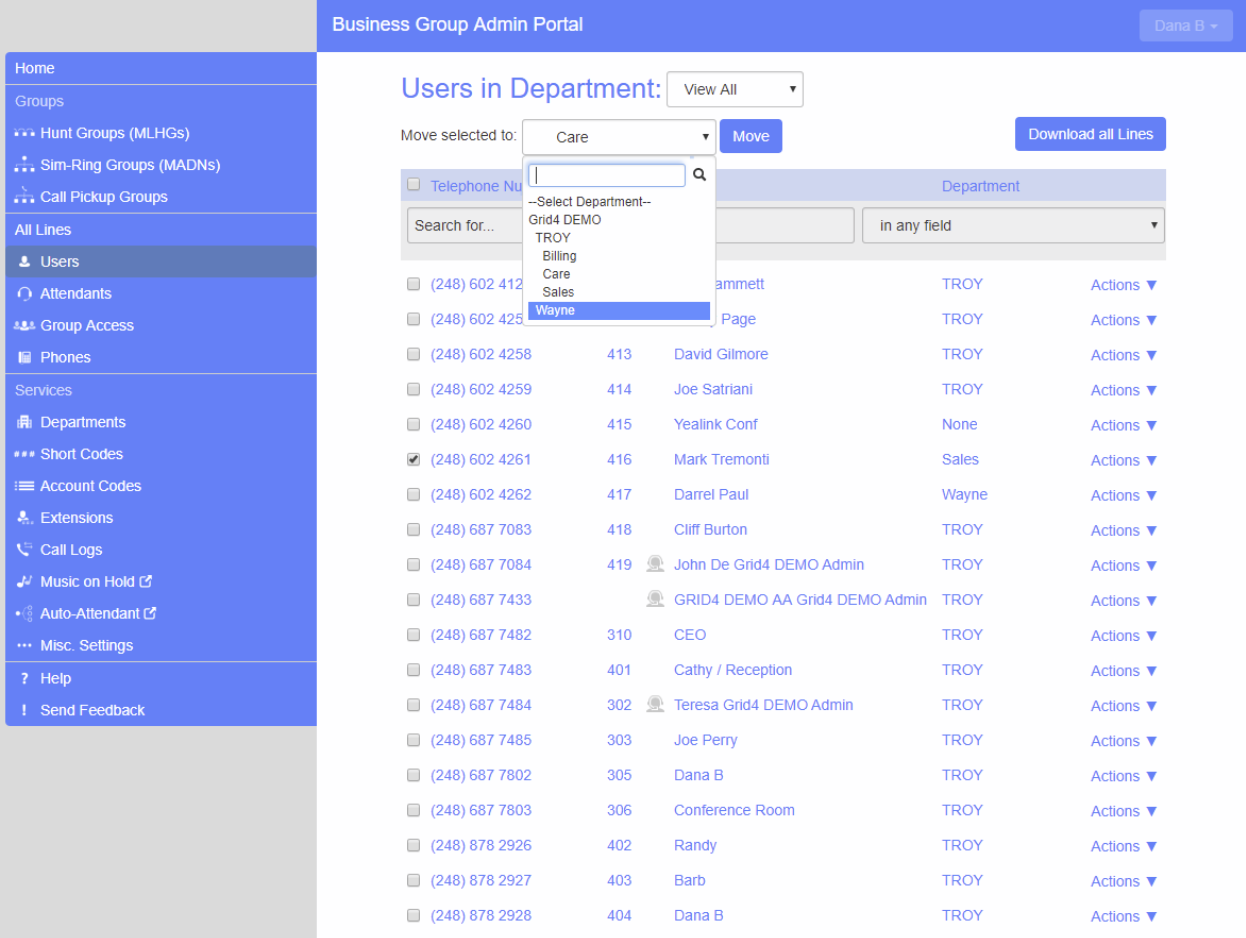
The line you selected will now be part of the new department and follow those rules or restrictions.