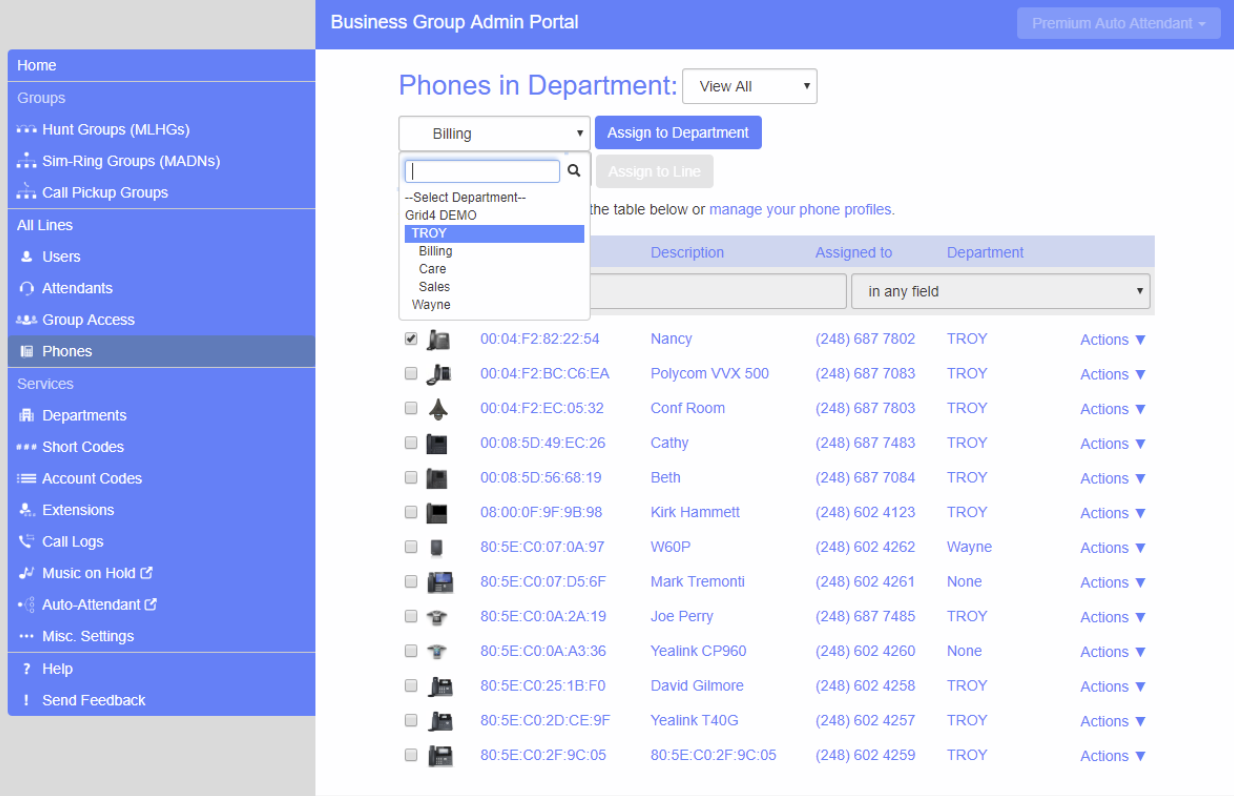Modify Phones
Modify Phones
- Log into your Admin CommPortal at www.grid4.com/adminportal/
- Click down to Phones in the left hand column or the orange circle under “All Lines”.
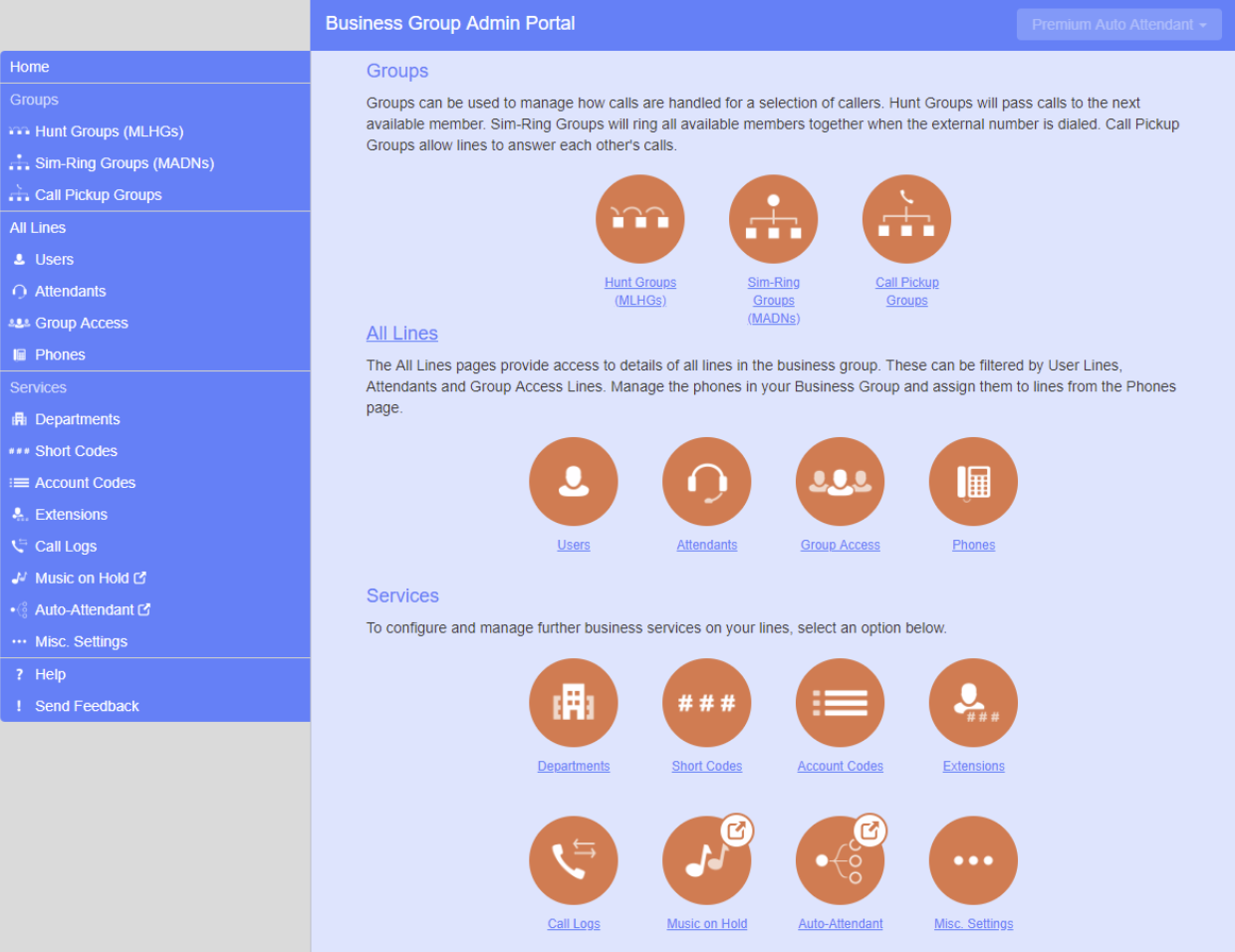
The following is the Phones homepage:
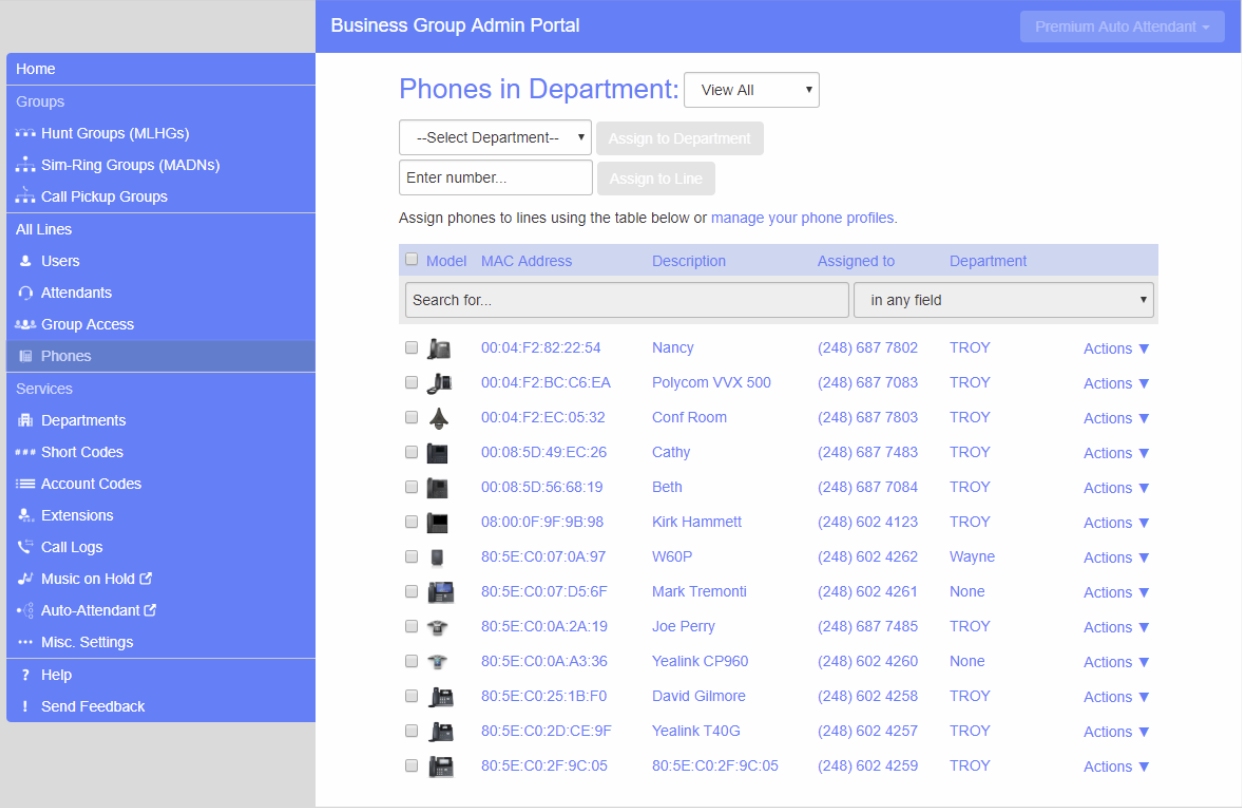
To change the name on the phone click on “Actions”, then click “Change Phone”
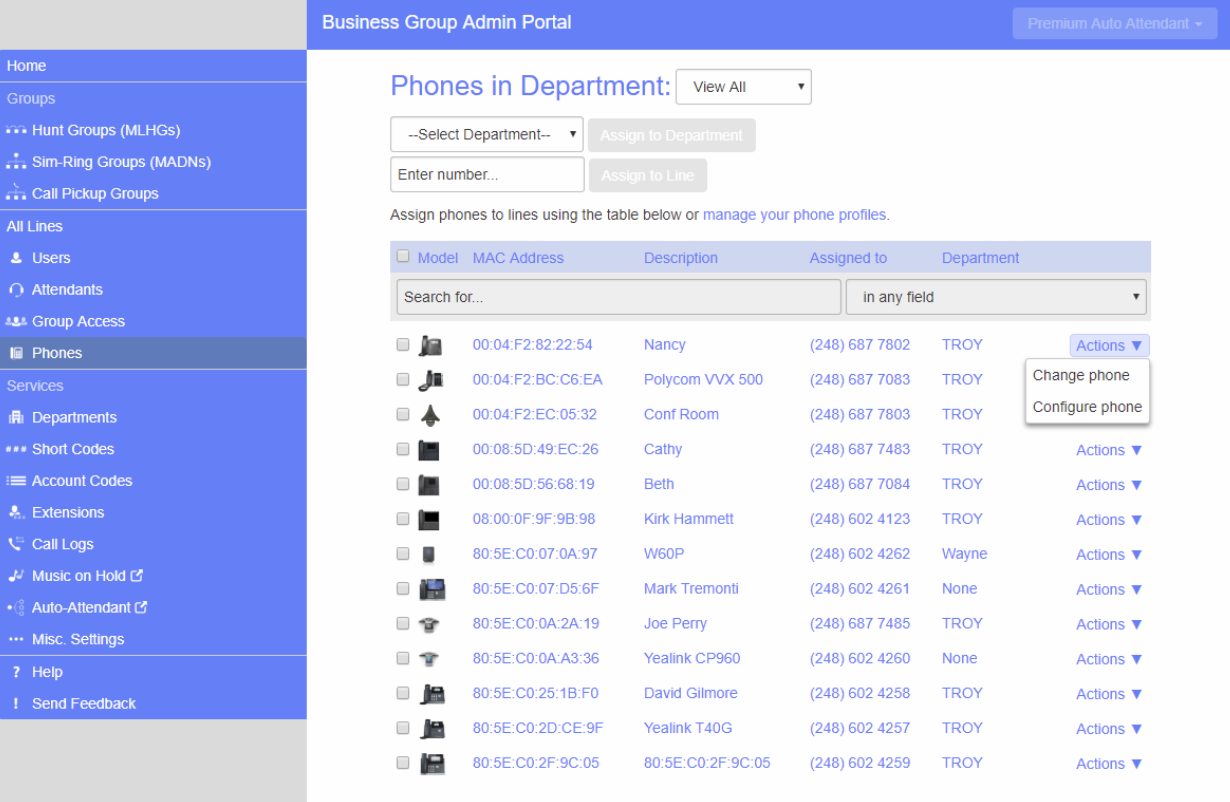
Change the name and click “Apply”
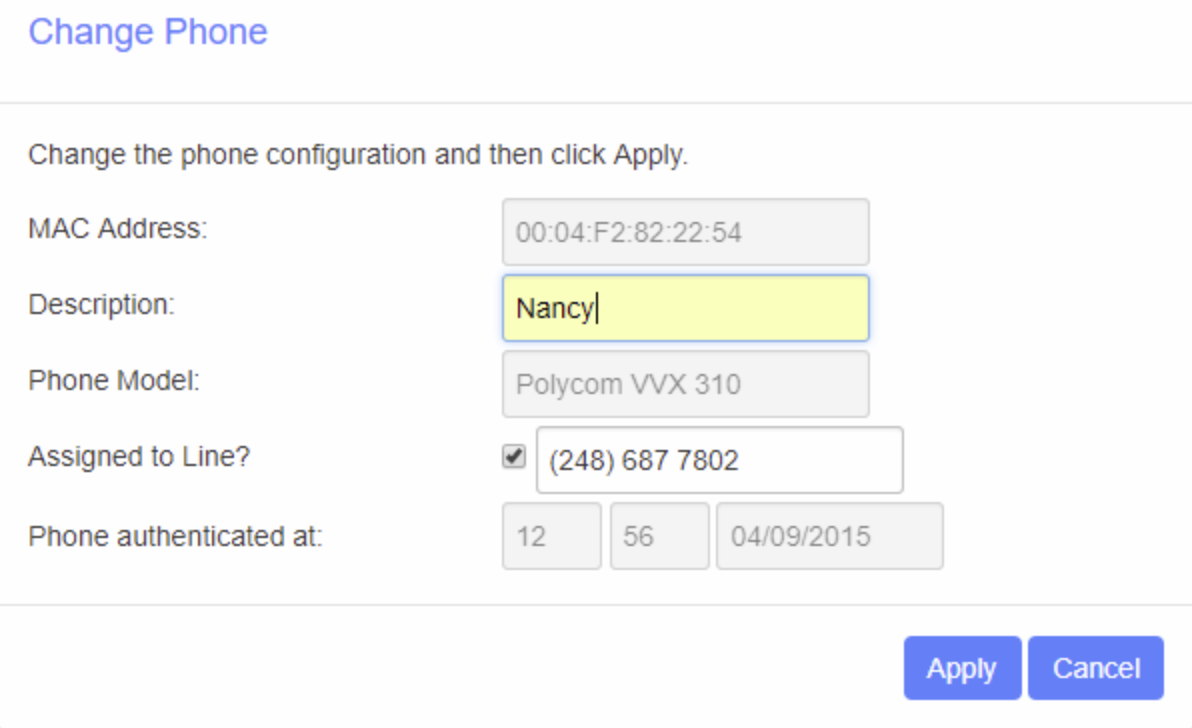
To move a phone between departments, follow these steps:
- Select the phone you wish to move using the checkbox to the left of the phone.
- Select the department you wish to move the phone to using the drop-down list at the top of the page.
- Click on the Assign to Department button.