Messages and Calls Overview
Messages & Calls Overview
The Messages & Calls page has a number of sections regarding your voicemails, faxes, and calls.
To access the Messages & Calls page:
1. Log into CommPortal at www.grid4.com/commportal
2. Click the second tab in the top menu bar labeled Messages & Calls:
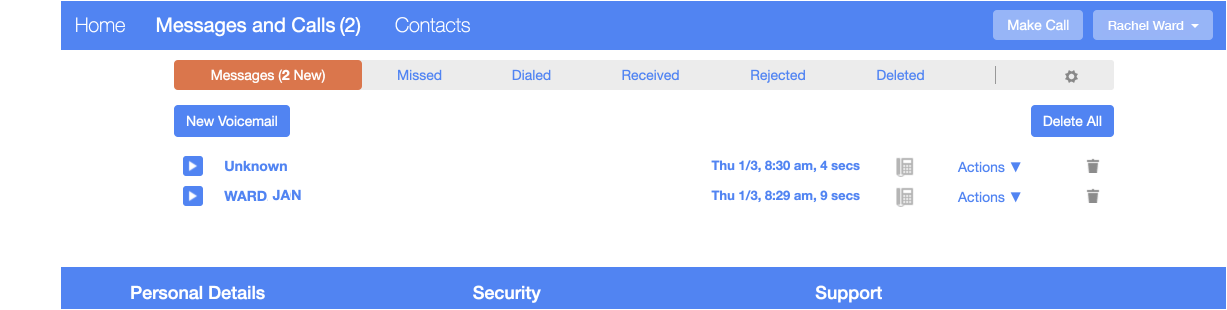
• Messages shows you all of your new and stored voice messages.
• Faxes shows you any new and stored fax messages.
• Missed displays the last 200 calls you have received and not answered.
• Dialed displays the last 10 calls you made, including those made by Click To Dial.
• Received shows the last 200 calls you have answered.
• Rejected shows calls that you rejected either manually or by rule.
• Deleted shows and holds previously deleted messages and faxes.
