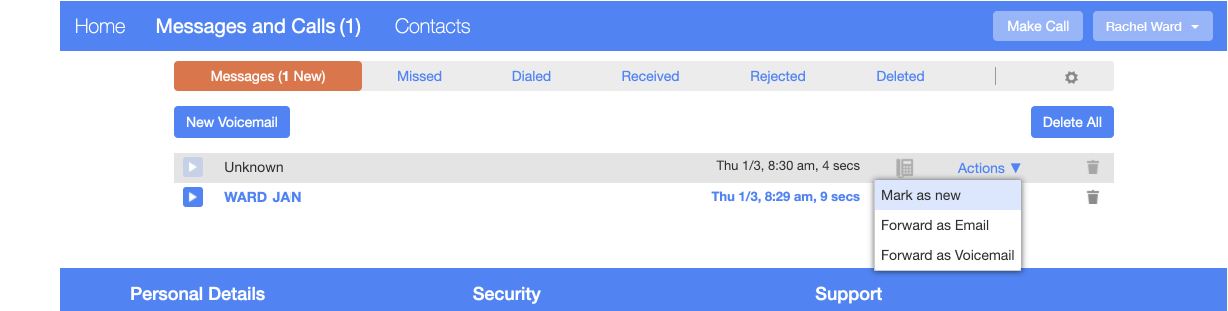Marking a Message as New
Marking a Message as New
To Mark a Message as New, follow these steps:
1. Log into CommPortal at www.grid4.com/commportal
2. Click the Messages & Calls page in the top menu bar.
3. Select the down arrow labeled Actions in the right hand corner, then Mark as New.