Managing Phones Overview
Managing Phones Overview
1. Log into your Admin CommPortal at www.grid4.com/adminportal/
2. Click on Phones in the left hand column in the “All Lines” Category. (you may also click on the orange “phones” circle icon.
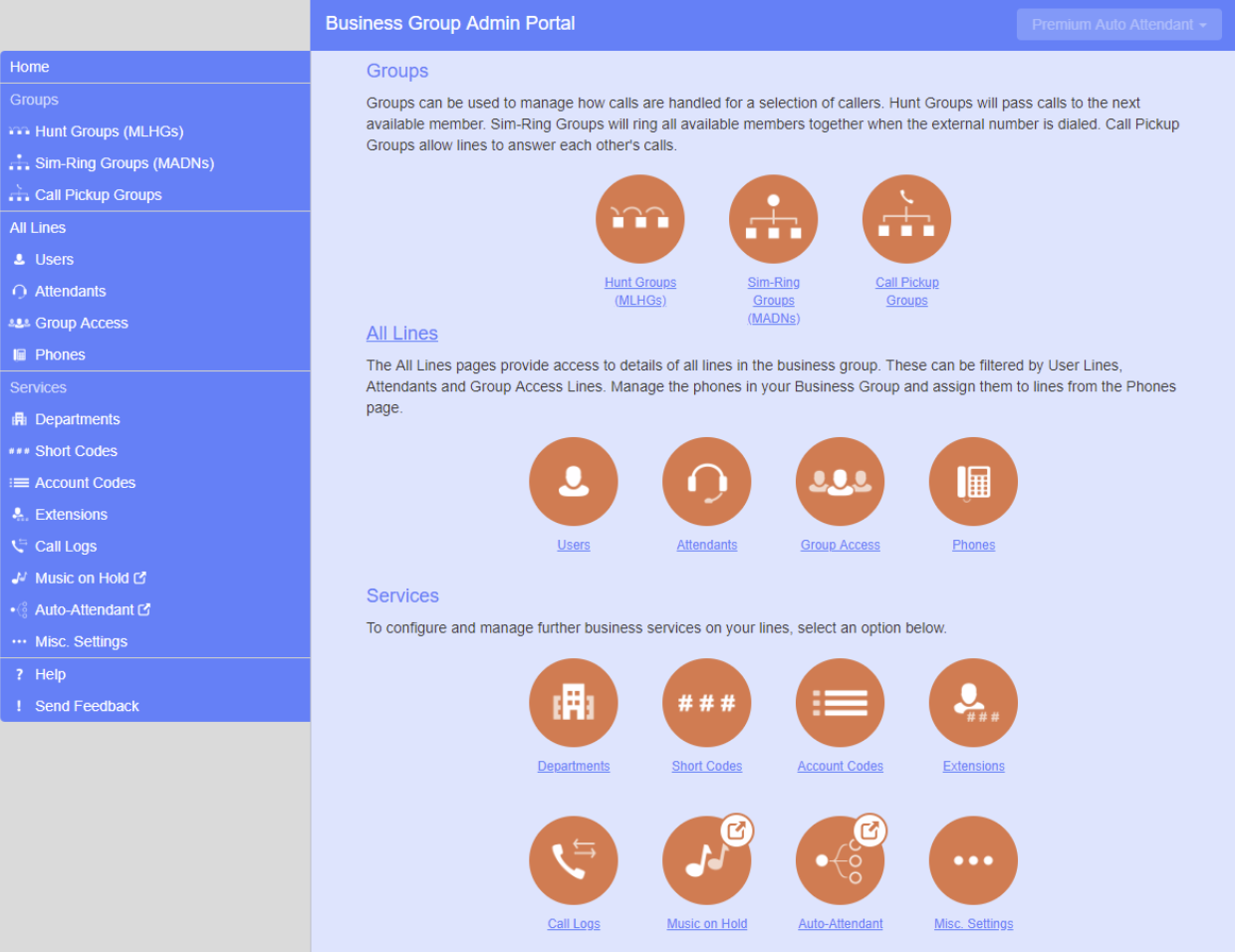
The following is the Phones homepage:
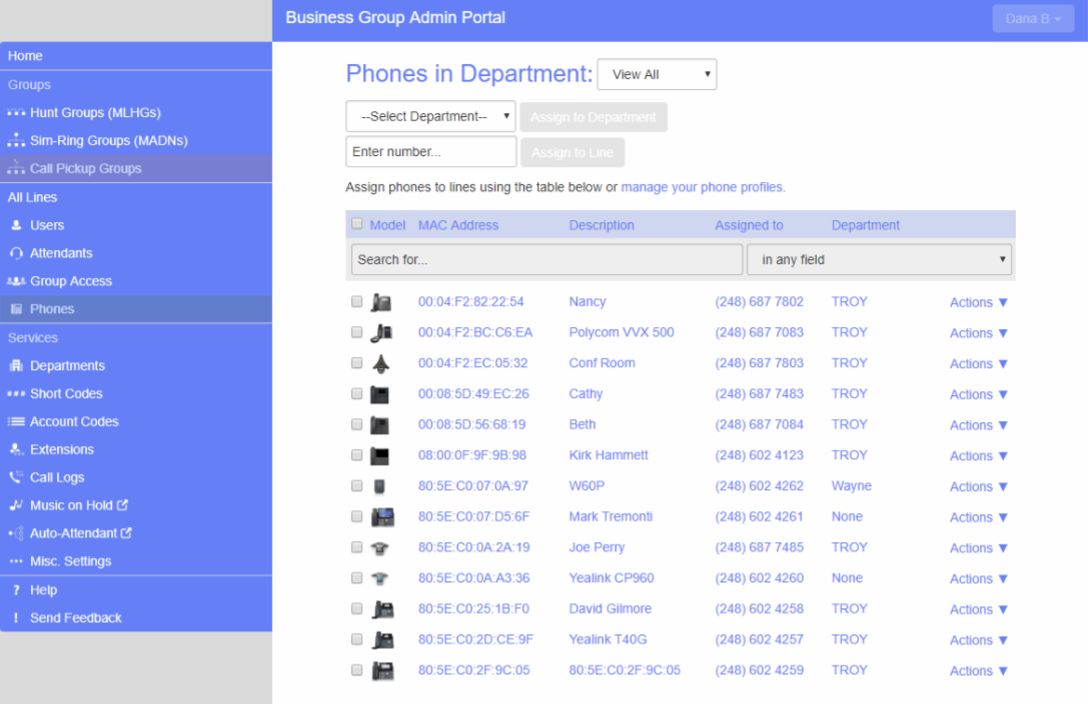
This page shows you all of the known phones in the current department. To view the phones in sub departments, select a different department using the drop-down list at the top of the page.
