Make a Call From Your PC
Call Me Button- Make a Call From Your PC
The Call Me Button is a quick way for someone to call you. Many people add these buttons to their website or email signatures. When a Call Me Button is pressed, CommPortal asks the caller to enter the number they would like to be reached on. It then rings their phone and automatically calls you.
1. Log into your CommPortal at www.grid4.com/commportal
2. Click on Downloads along the bottom menu bar

3. Click Call Me along the left side bar OR click the link Webpages or Emails
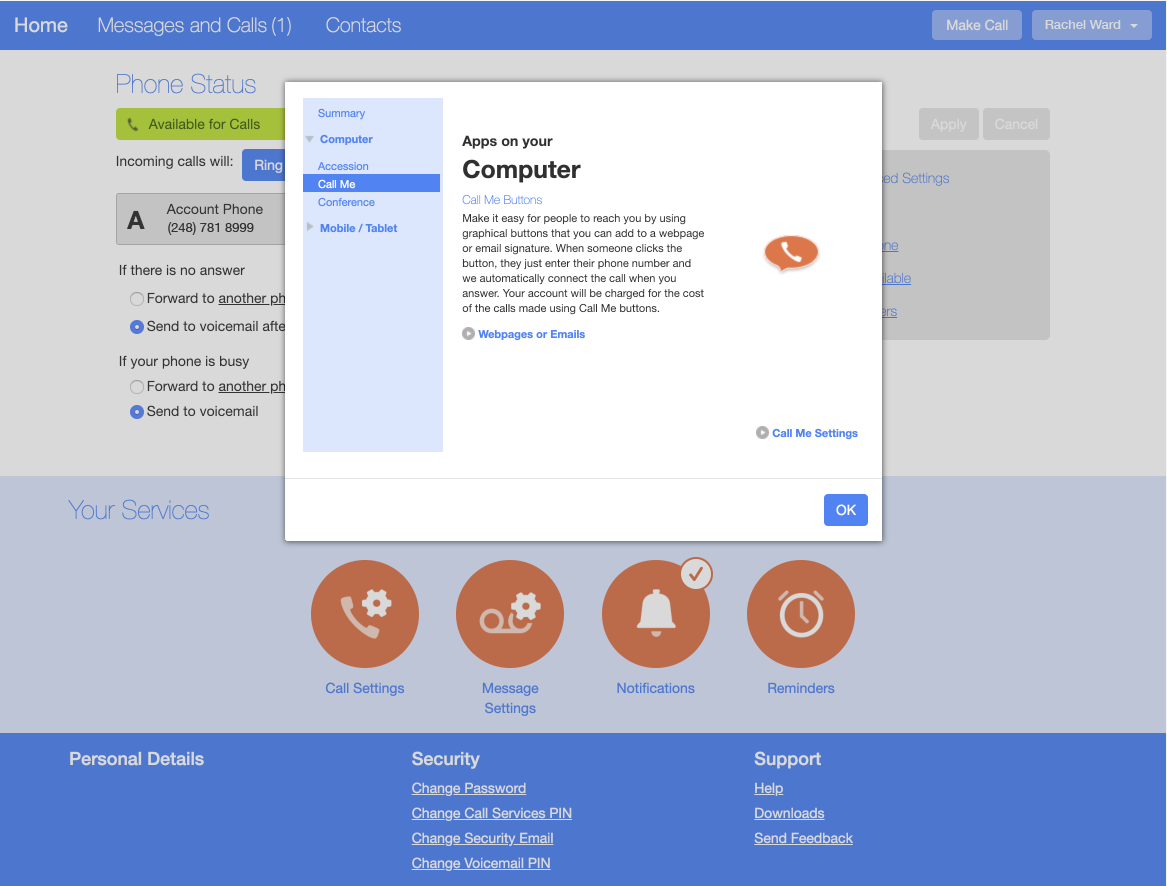
4. Follow the instructions.
