Listen to a Message
Listen to a Message
Log into CommPortal at www.grid4.com/commportal
1. Click the Messages & Calls page in the top menu
2. Click the message you want to listen to so it is highlighted:
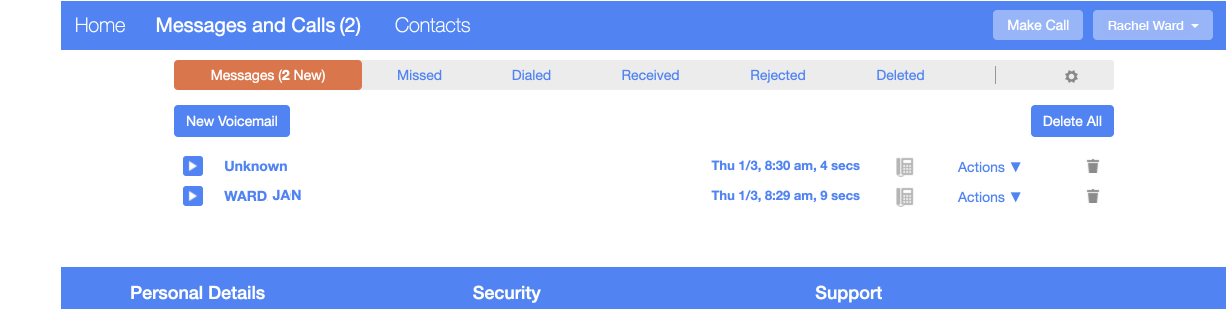
To listen to a message:
1. Click on the Play icon to the left of the message.
2. A voicemail player will pop up, load, and play the message.
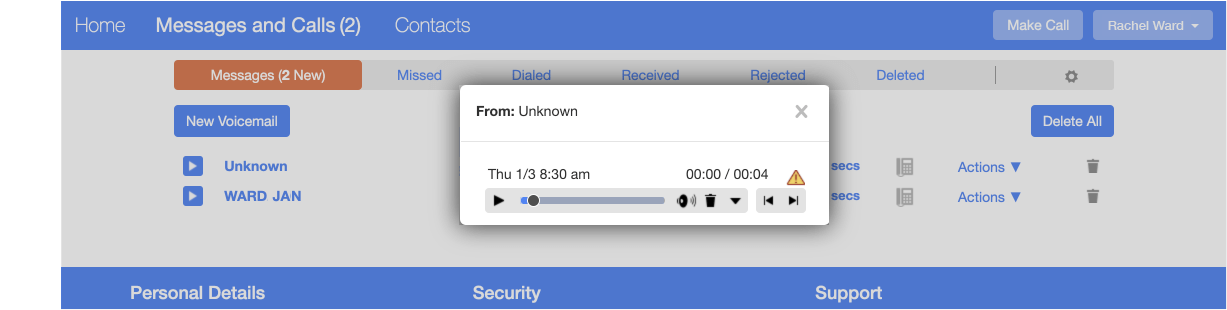
With this player you can:
• See when the message was received and how long it is.
• Pause, rewind and fast forward the message.
• Mute the player or change the volume.
• Delete the message, or Save it to disk.
• Close the player.
