Holiday Schedule – Special Days
Holiday Schedule (Special Days)
You can define special days such as Holidays or Vacations and would like special call treatments. To configure Special Days, select the Special Days tab and follow the steps below:
- Log into your CommPortal at www.grid4.com/commportal
- CommPortal will open to the homepage:
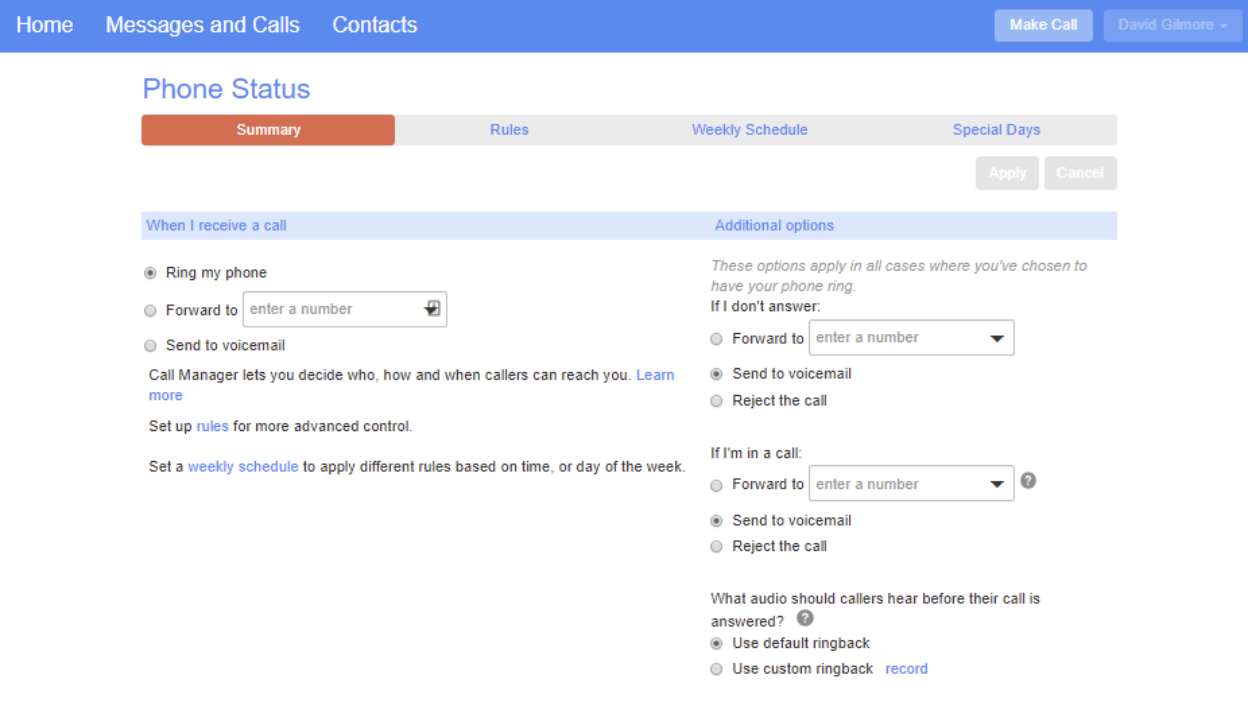
- Next, click the Special Days tab in the submenu below the top menu bar:
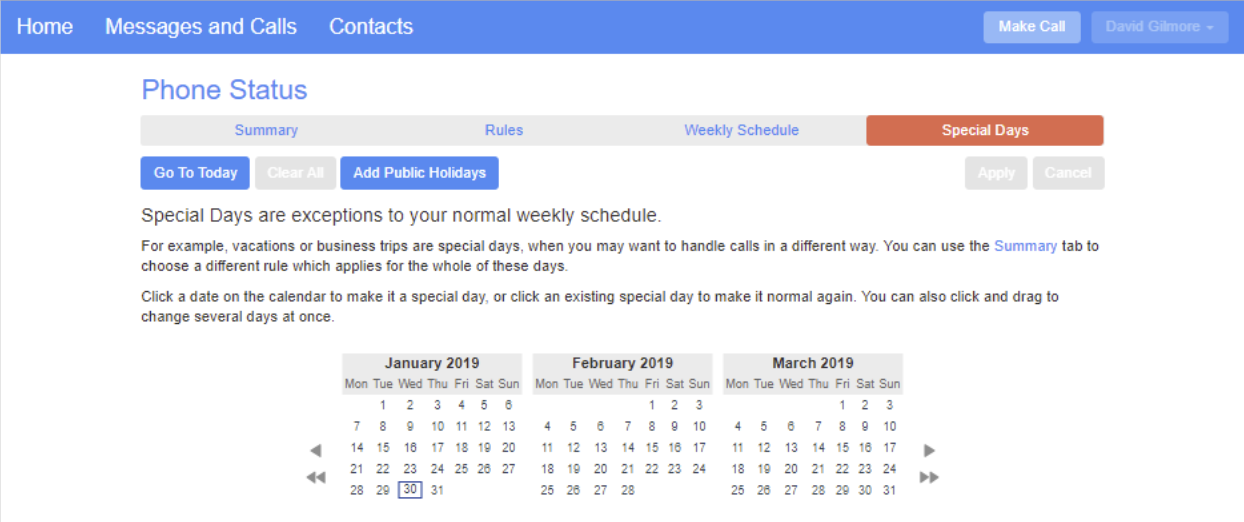
To select individual special days:
- Select the month and the year using the arrows on either side of the calendars.
- Click on an individual day, or click and drag to select multiple days
- Click Apply
To have the system automatically define public holidays:
- Click on the Add Public Holidays button on the bottom of the page
- Select the holidays you wish to add (US Public Holidays)
- Click Apply
After you select your holiday dates, you will need to tell the system how to behave during these dates. You can do this by clicking here to get to Rule Based Routing.
