Groups
Groups
You can manage your contacts by assigning them to groups. For example you might have a group for “Work” contacts and another group for “Personal” contacts. You may also make your calls behave differently when different groups contact you.
To access Groups do the following:
1. Log into CommPortal at www.grid4.com/commportal
2. Click the Contacts page in the top menu bar.
3. This tab will display the Contact List page which includes contacts and groups.
To Add a New Group, follow these steps:
1. Click on New Group
2. Enter a name for the group in Group Name
3. Enter an ID for the group in Telephone ID
4. Select any contacts you want to be in the group from the list on the right hand side.
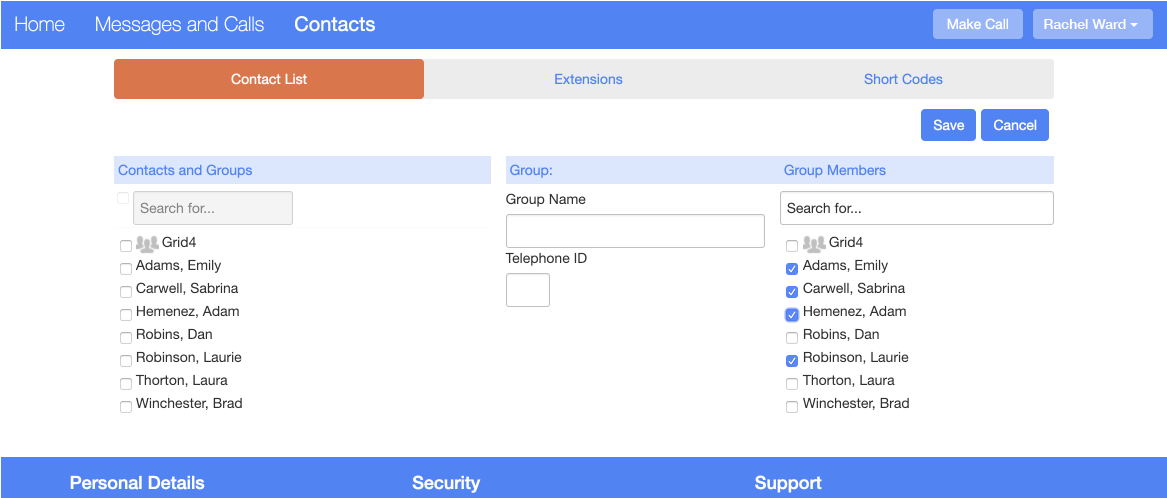
5. Click on Save

To Edit a Group, follow these steps:
1. Select the group on the left hand side
2. Click on Edit
3. Change the group settings, or members
4. Click on Save
To Delete a Group, follow these steps:
1. Select the group on the left hand side
2. Click on Delete
