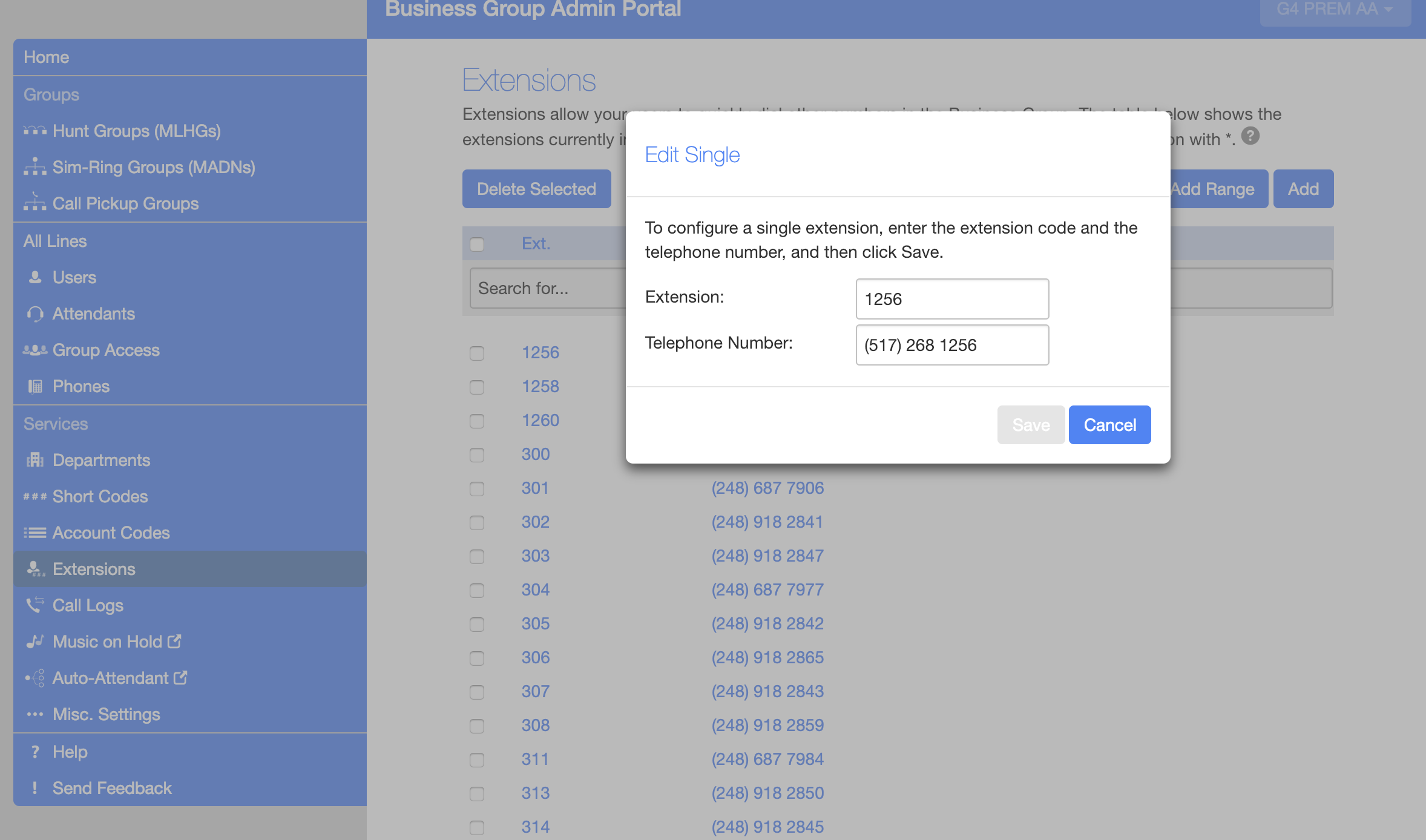Extensions
Extensions
To access Extensions:
1. Log into your Admin CommPortal at www.grid4.com/adminportal/
2. Click Extensions in the left hand column underneath “Services” or click the orange circle Extensions Icon.
The Extensions tab displays all of the Extensions in your business.
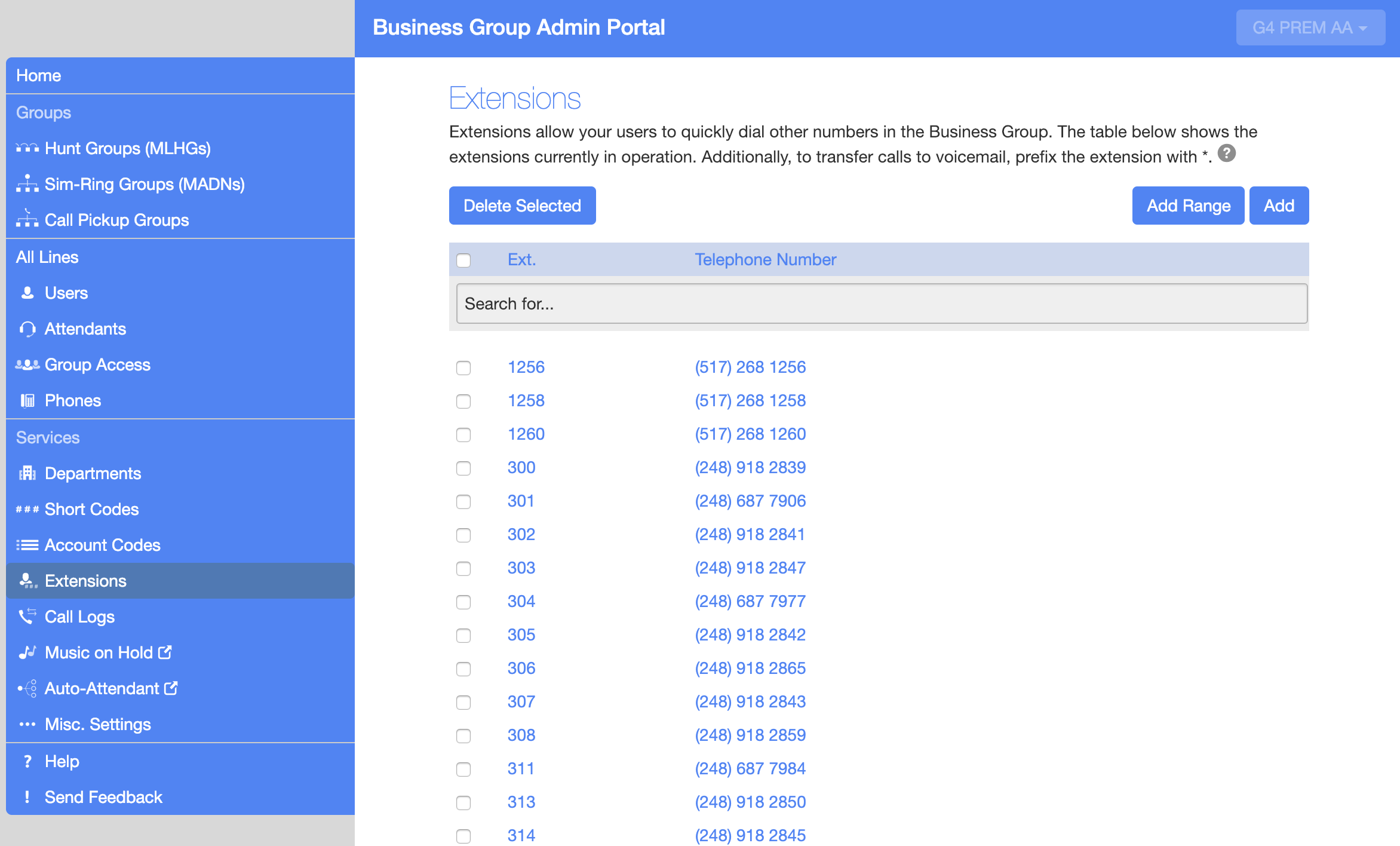
Adding Extensions
To create a new Extension, follow these steps:
1. Click on Add.
2. Enter the number of the Extension to add.
3. Enter the telephone number of the line in your business that this Extension should map to.
4. Click on Add.
Adding Extension Ranges
To create a new Extension range, follow these steps:
1. Click on Add Range.
2. Enter the first and last Extension numbers to add.
3. Enter the telephone number of first line in your business that this Extension range should map to.
4. Click on Add.
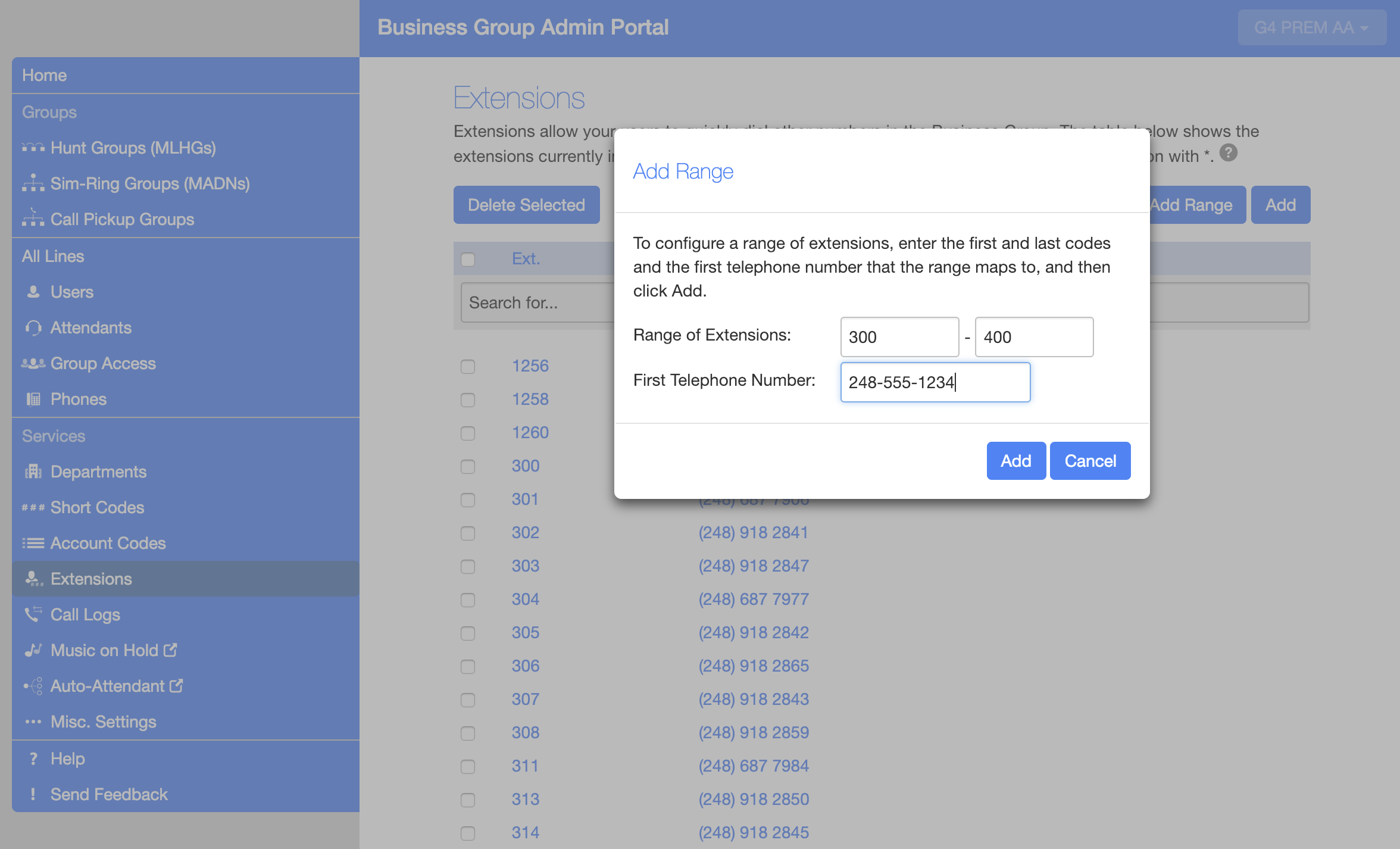
Deleting Extensions and Extension Ranges
To delete Extensions and Extension Ranges, follow these steps:
1. Select the Extension or Extension range using the checkbox to the left of the Extension or Extension Range.
2. Click on the Remove Selected button.
Modifying Extensions
To modify an existing Extension, follow these steps:
1. Click on either the Extension number or the phone number of the Extension.
2. Modify the details.
3. Click on Save.