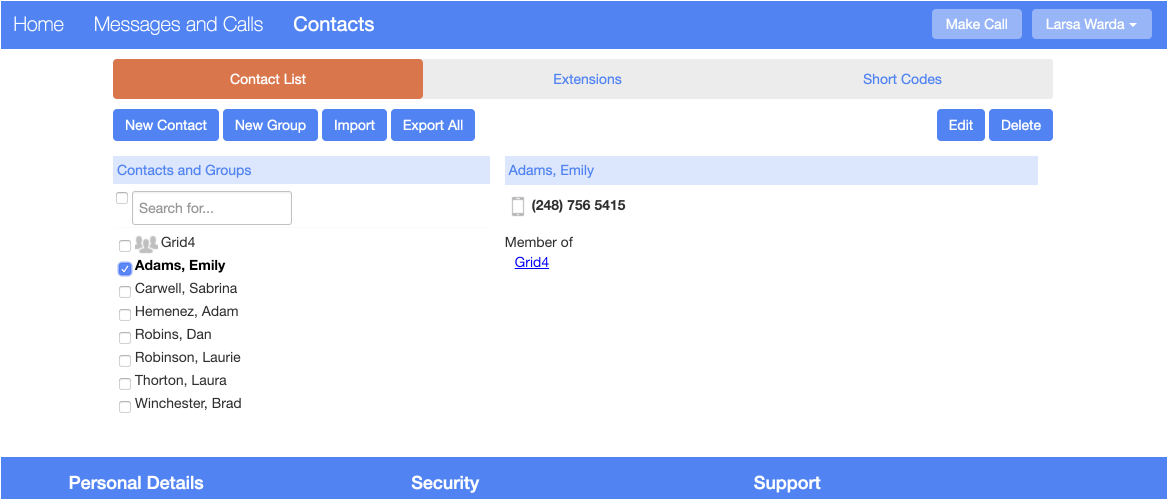Edit a Contact
Edit a Contact
1. Log into CommPortal www.grid4.com/commportal
2. Click the Contacts page along the top menu bar.
3. Select the contact you wish to edit from the list on the left hand side of the screen
4. Click Edit (which will appear after selecting a contact)
5. Modify or add any details
6. Click Save