Contacts Overview
Contacts Overview
The Contacts page consists of your contact list, groups, extensions, and short codes.
To access Contacts:
1. Log into CommPortal at www.grid4.com/commportal
2. Click the Contacts page along the top menu bar:
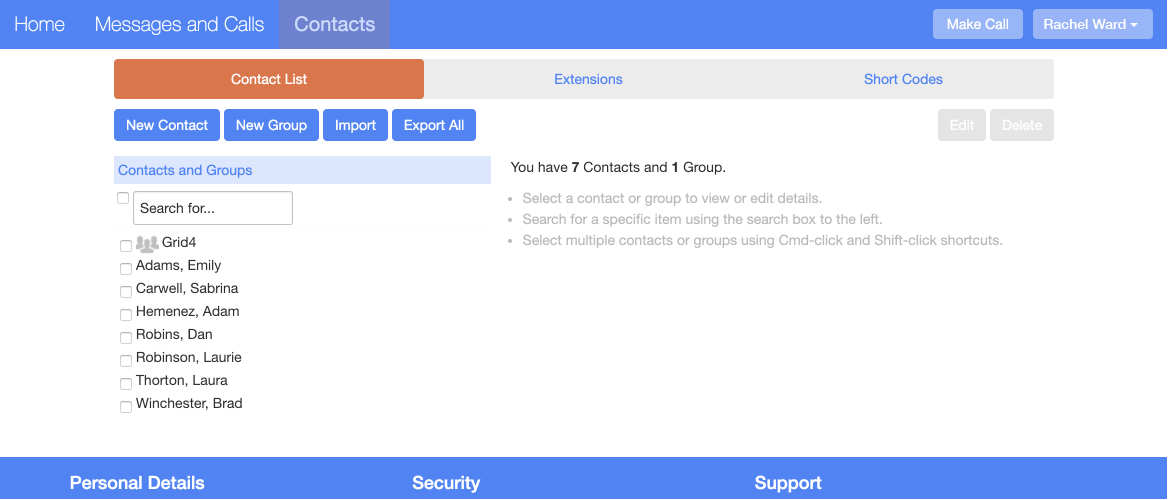
• Contact List: Allows you to manage your personal contact list.
• Extensions: Shows you the extension numbers within your business.
• Short Codes: Shows you your business’s numeric speed dials.
