Configuring Extensions
Configuring Extensions
Configuring Premium Attendant Extensions
Click here for How To: Log into Auto Attendant
After Configuring Your Schedule, Configuring Your Menus, and Configuring Announcements,
If you plan on using dial by name or dial by extension, you will need to select the Extensions tab and record a name for the dial by name.
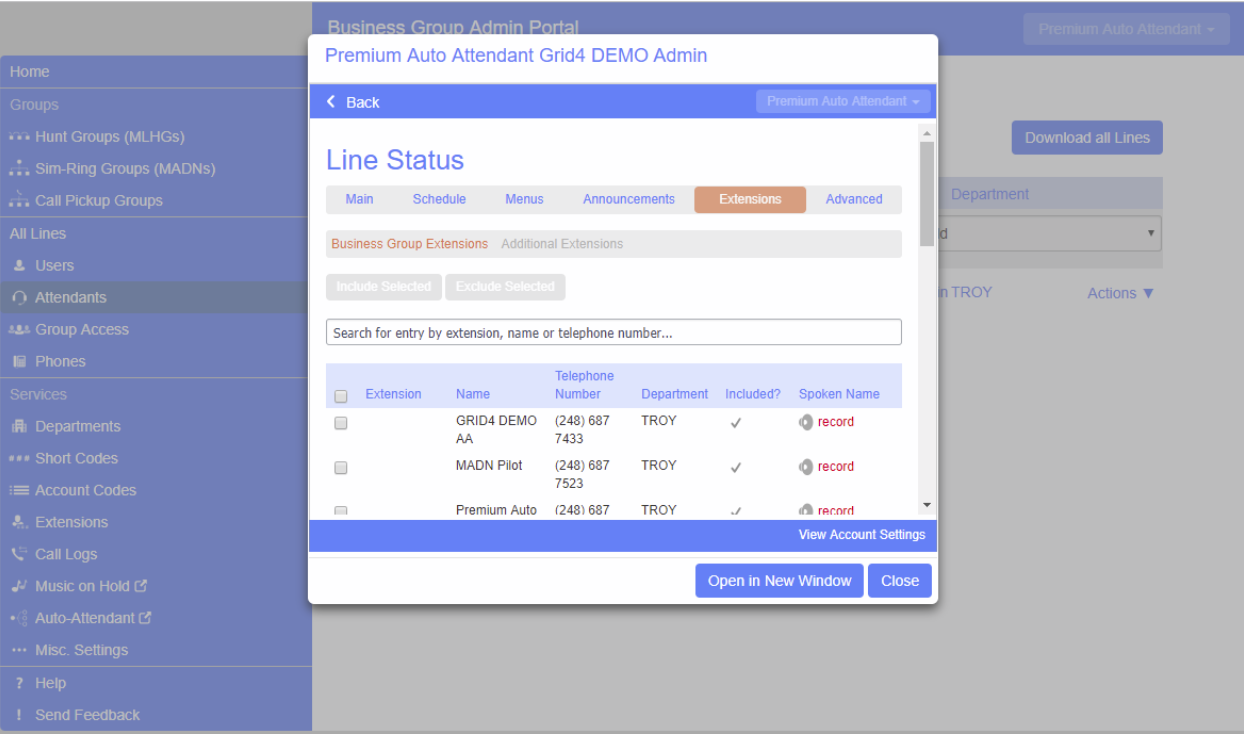
- Click the Extensions tab. Select the extensions you wish to be added or excluded for the dial by name or extension directory. Click either the Mark as Included or Mark as Excluded buttons.
- Click the record or listen/change icon to record the names.
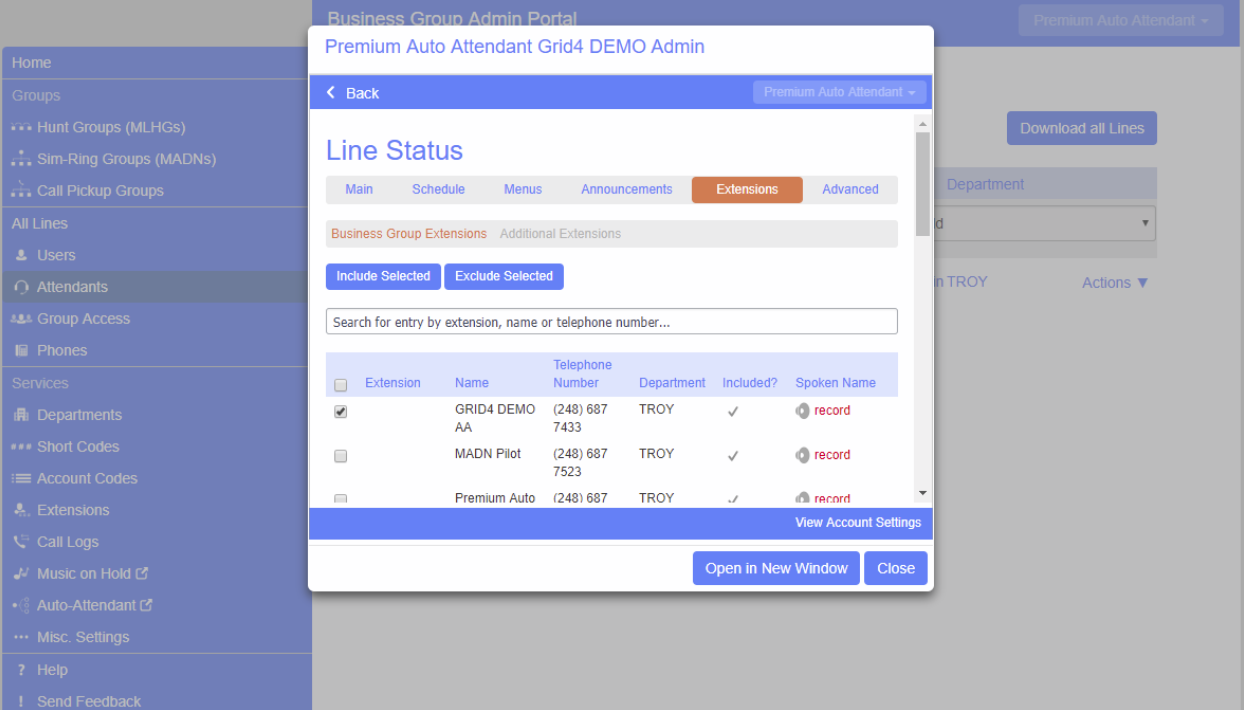
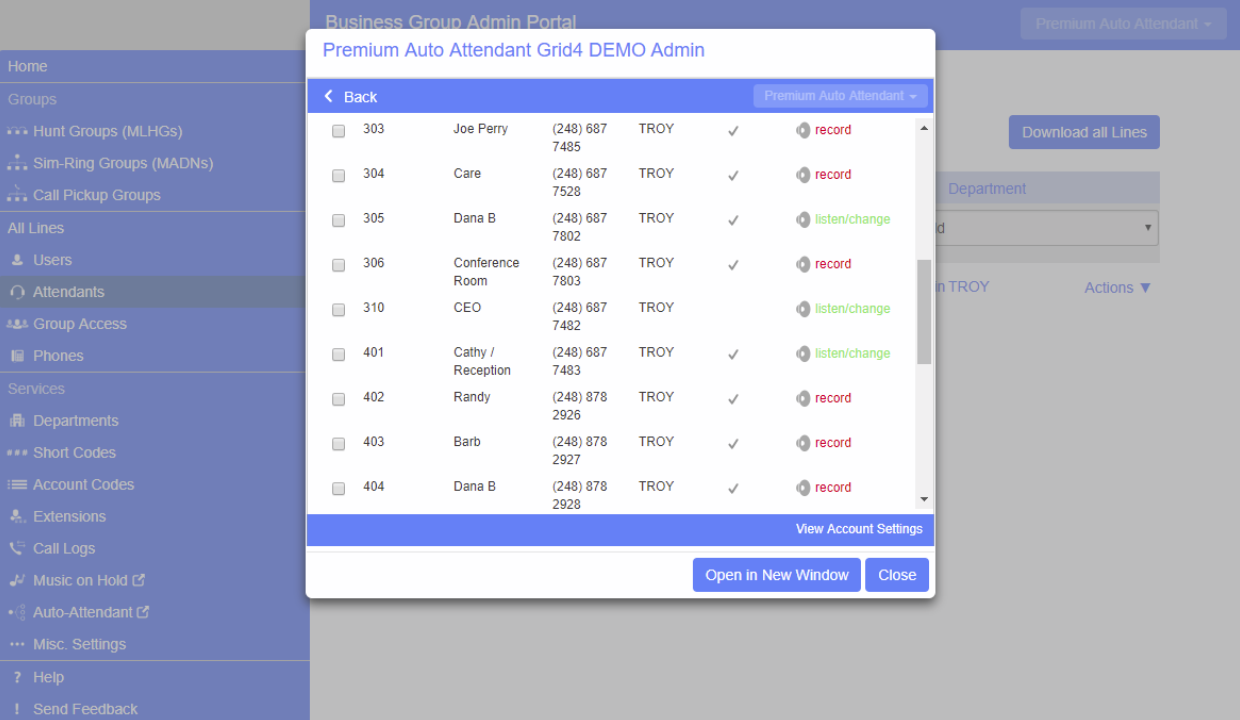
- Click the record or listen/change icon to record the names.
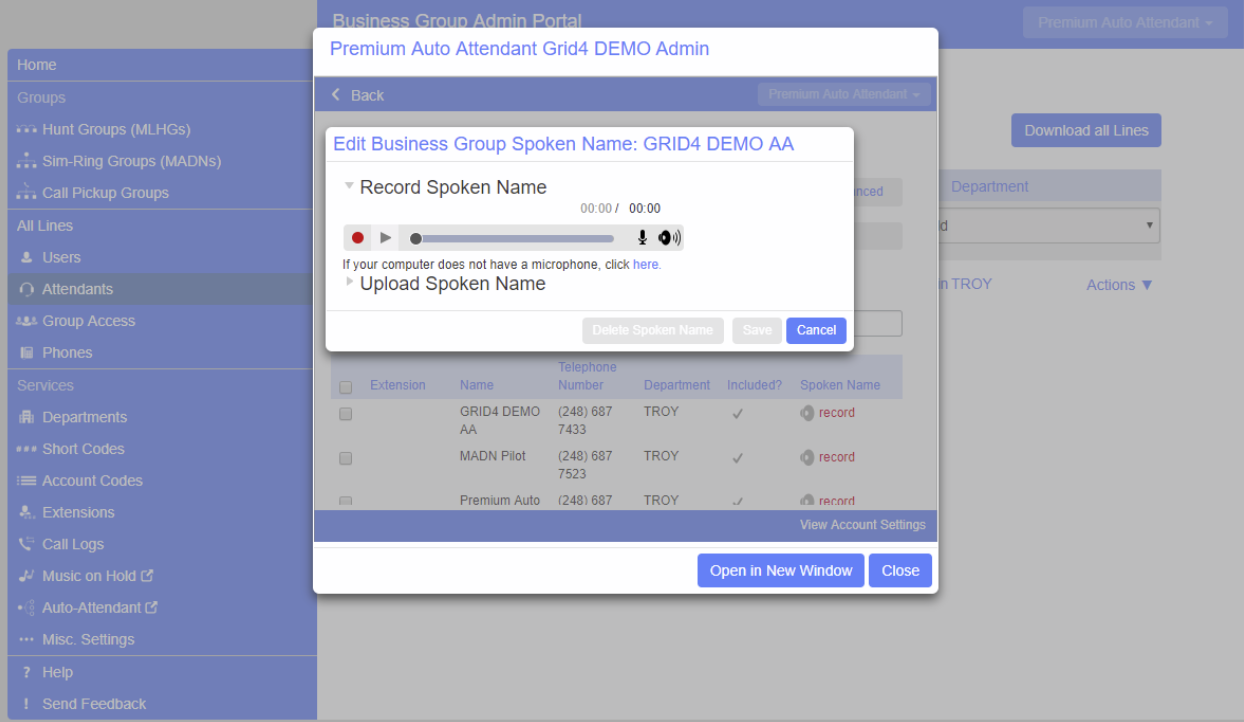
- If you have the name pre-recorded, you upload your announcement and attach the file. This must be a .wav or .mp3 file.
- If you have a microphone or headset connected to your computer, press the red record button to start recording. When finished, press the stop button.
- If you do not have a microphone or headset, you may call into the system to record your announcement.
- Dial 248-556-7000, use your Premium Attendant number and PIN. Follow the prompts to record extension names.
