Configure Caller ID
Configure Caller ID
1. Log into CommPortal at www.grid4.com/commportal
2. Click the Call Settings page along the bottom icon menu bar, the following page displays:
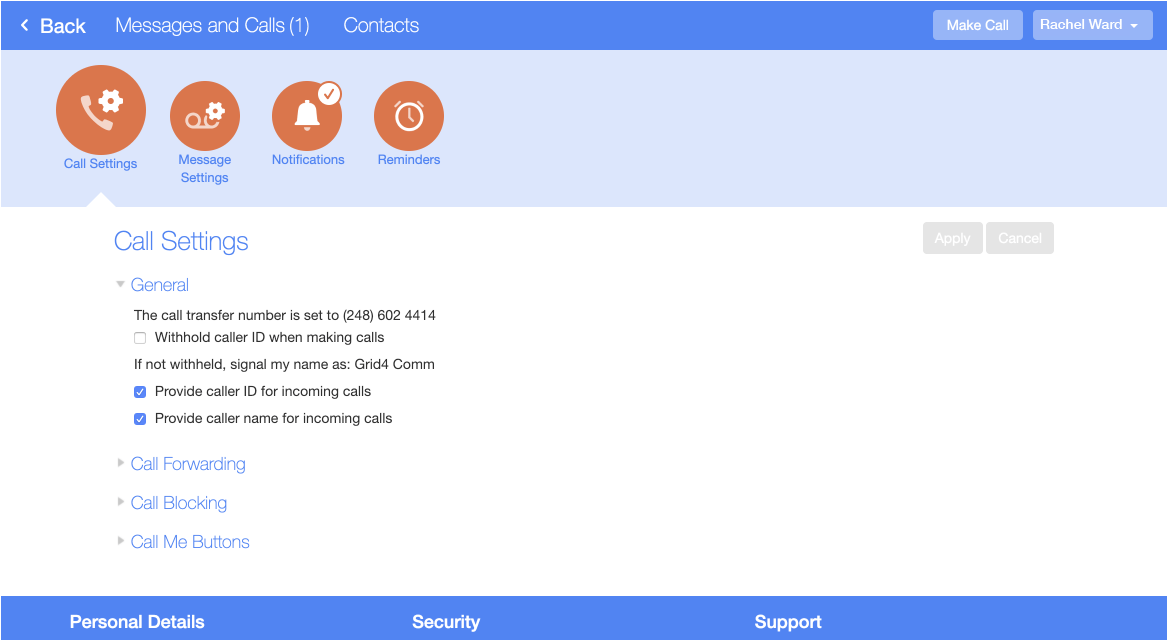
To withhold your caller ID when making calls, follow these steps:
1. Select Withhold my caller ID when making calls.
2. Click on Apply.
To display the name of a caller when your phone rings, follow these steps:
1. Select Display incoming call name on my phone.
2. Click on Apply.
To display the number of a caller when your phone rings, follow these steps:
1. Select Display incoming call number on my phone.
2. Click on Apply.
