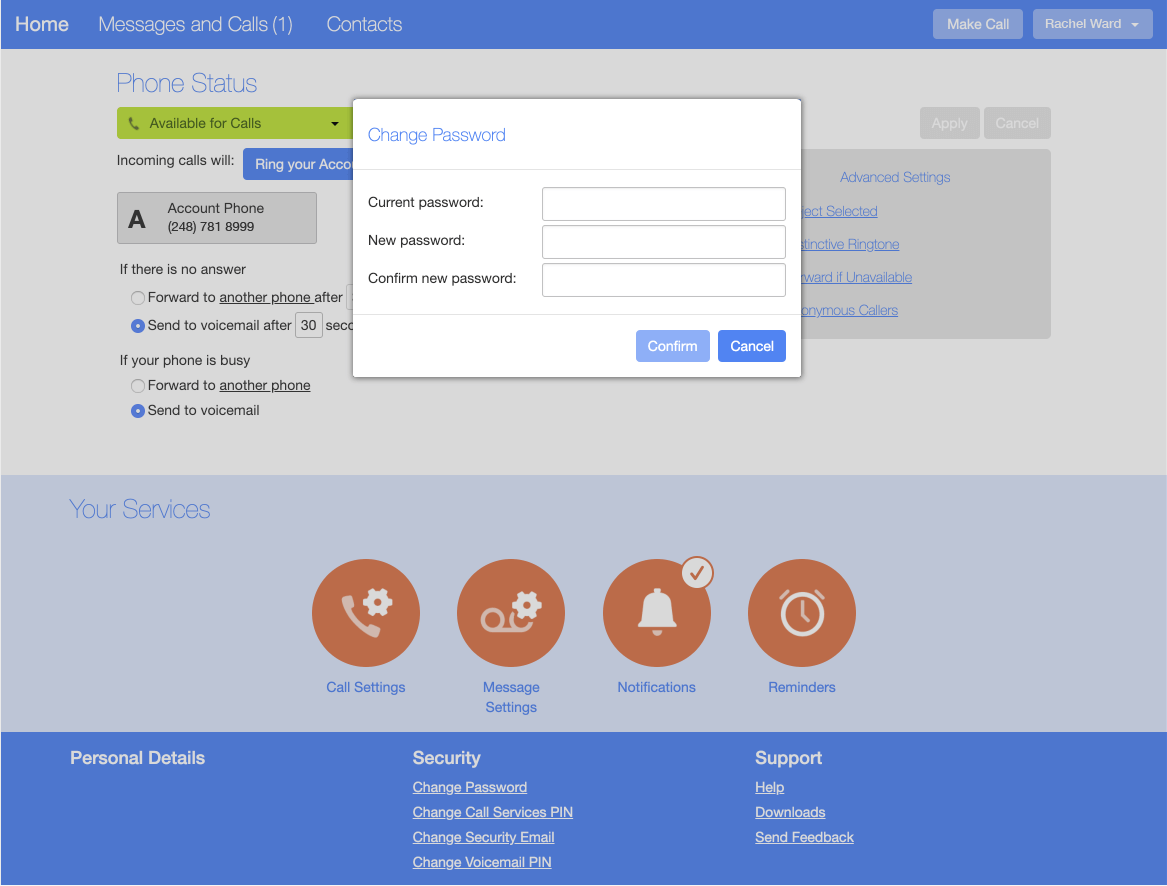Changing CommPortal Password
Changing CommPortal Password
1. Log into CommPortal at www.grid4.com/commportal
2. Click on the Change Password link along the bottom menu bar (underneath security)
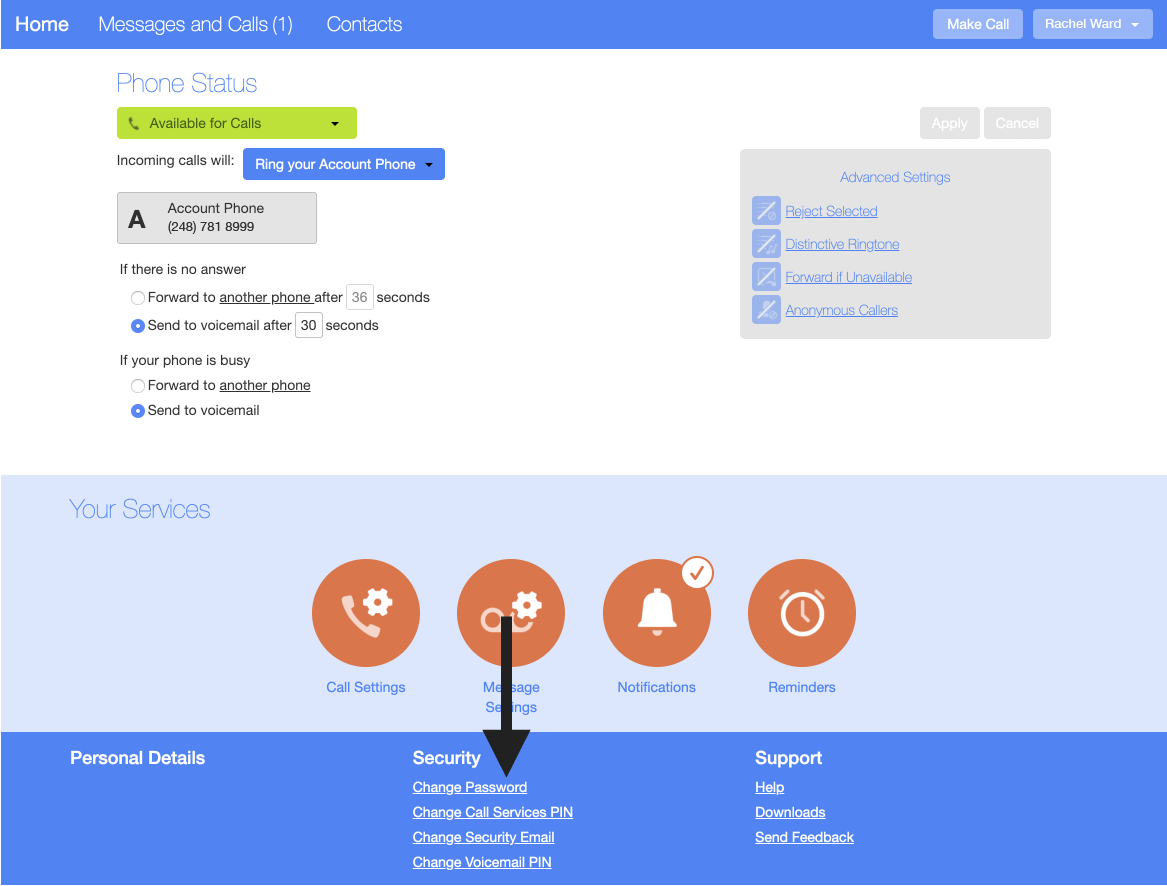
1. Enter your old password in the Current password text box.
2. Enter your new password in the New password text box.
3. Re-enter your new password in the Confirm new password text box.
4. Click on Confirm.