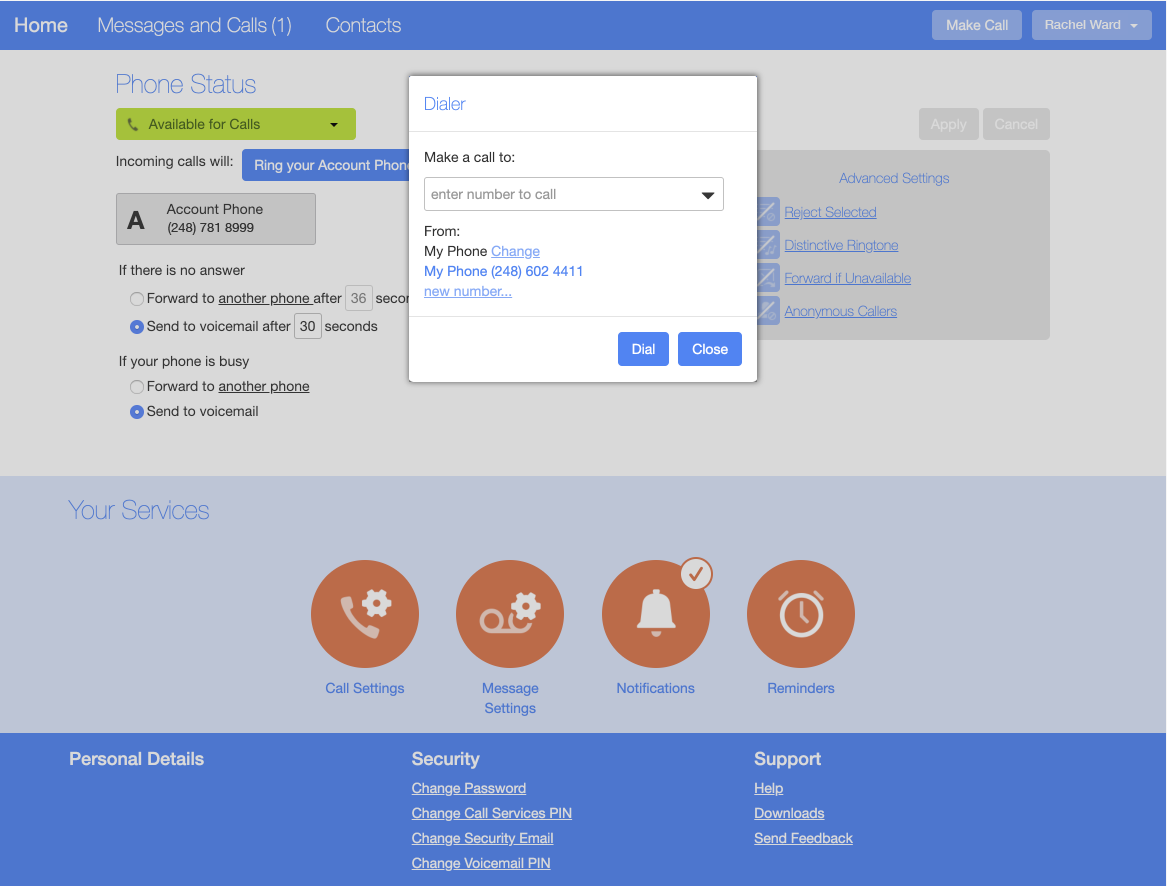Calling from Another Number
Calling from Another Number
Click To Dial also allows you to make calls, from any phone with a direct dial number, so that they appear to come from your business line. This could be your cell phone, a payphone, or your home phone.
1. Log into CommPortal at www.grid4.com/commportal
2. CommPortal will display the Dashboard page as it’s homepage
3. Click the Make Call button to the right in the top nav bar
4. Click on the Change link
5. Click on new number and enter the phone number for the device you will be calling from and click Dial.
This will cause the number you entered to ring. When you answer this phone the number you dialed will automatically be called and you continue with your call as normal. When using this feature, your caller ID will always show as if you are calling from your desk phone.