Add Dialed Number to Contacts
Add Dialed Number to Contacts
To add the number of someone you called to your Contacts, follow these steps:
1. Log into CommPortal at www.grid4.com/commportal
2. Click the Messages and Calls tab at the top bar.
3. Click on Dialed in the sub navigation bar.
4. Click on the name or number of the missed caller and select Add to Contacts
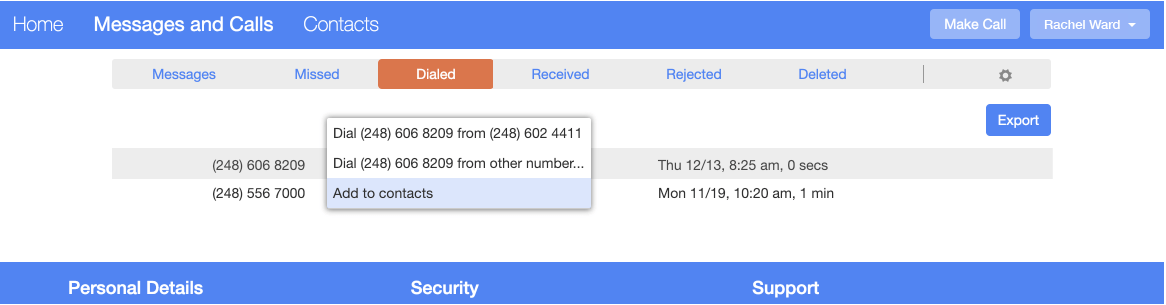
5. This will now take you to the Contacts page. Enter the details for your new contact and click on Save.
