Add a New Contact
Add a New Contact
1. Log into CommPortal at www.grid4.com/commportal
2. Click the Contacts page along the top menu bar
2. Click on New Contact
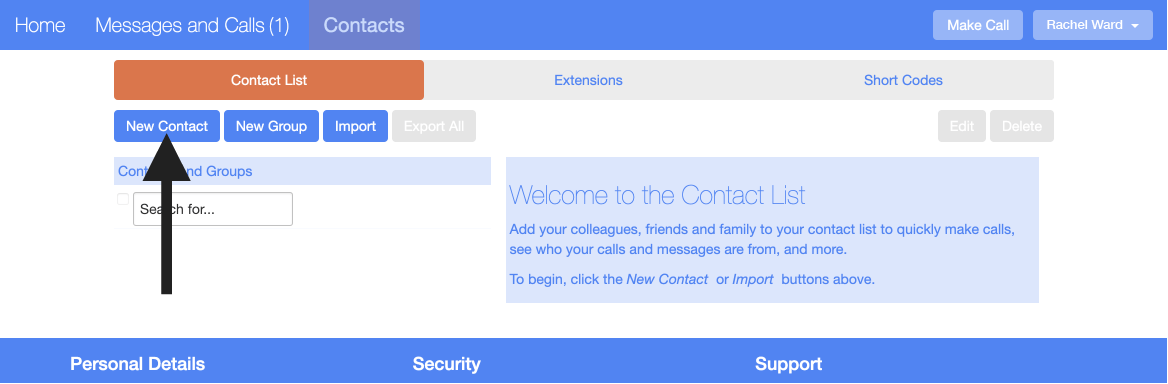
3. Enter the details for your new contact in the text boxes provided
4. You can select the radio button to the right of a number to indicate that it is the preferred number for this Contact.
5. Hit Save
The maximum number of contacts is 1,000.
