CommPortal Assistant Download
CommPortal Assistant Download
Business users in accounts that have activated Commportal Assitant can download the App from within CommPortal.
CommPortal Assistant Overview
The Downloads section allows you to download the CommPortal Assistant toolbar to install on your Microsoft Windows PC. This gives you fast access to your CommPortal from your desktop. You will not have to log in through a web browser when using the CommPortal Assistant.
To download and install the CommPortal Assistant toolbar on your desktop, follow these steps:
- Log into your CommPortal at grid4.com/commportal
- Click Downloads, found under Support in the lower right of the window.
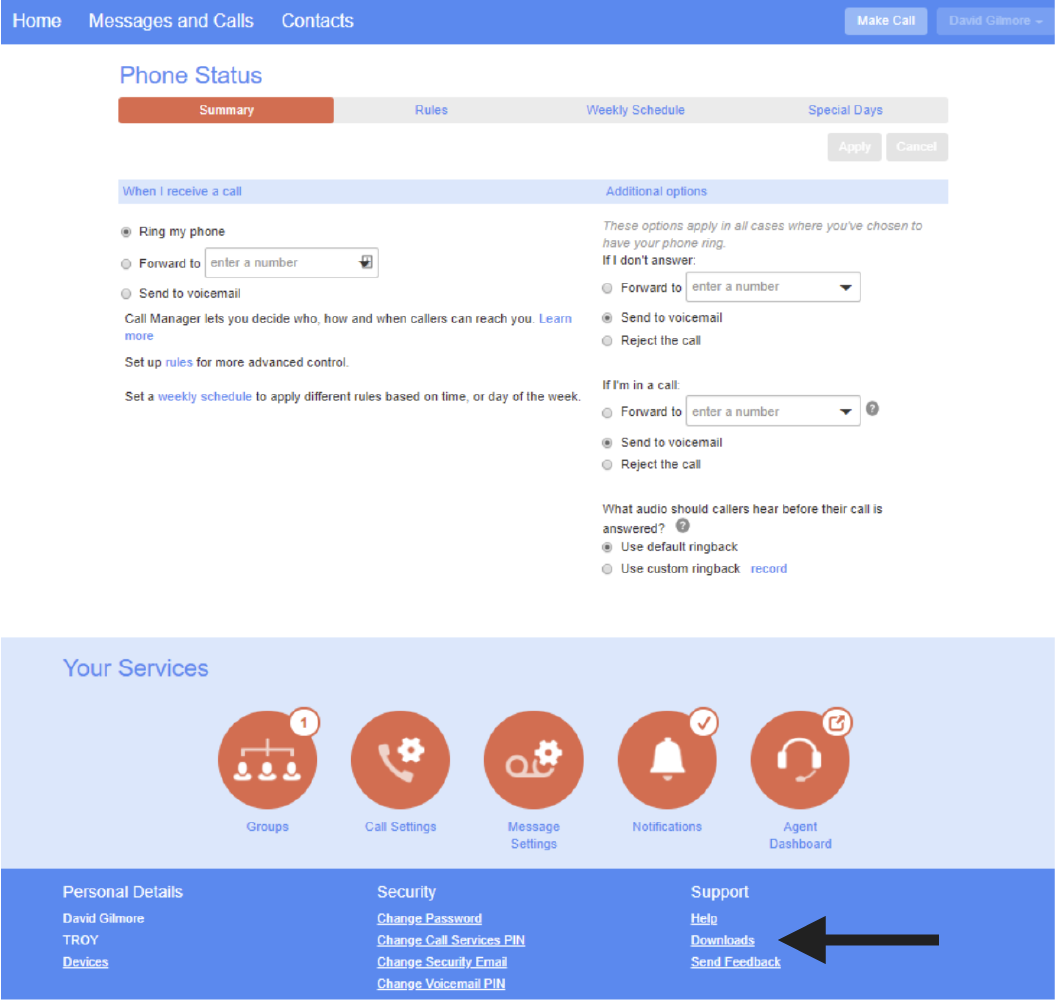
- Click onAssistant on the left side bar.
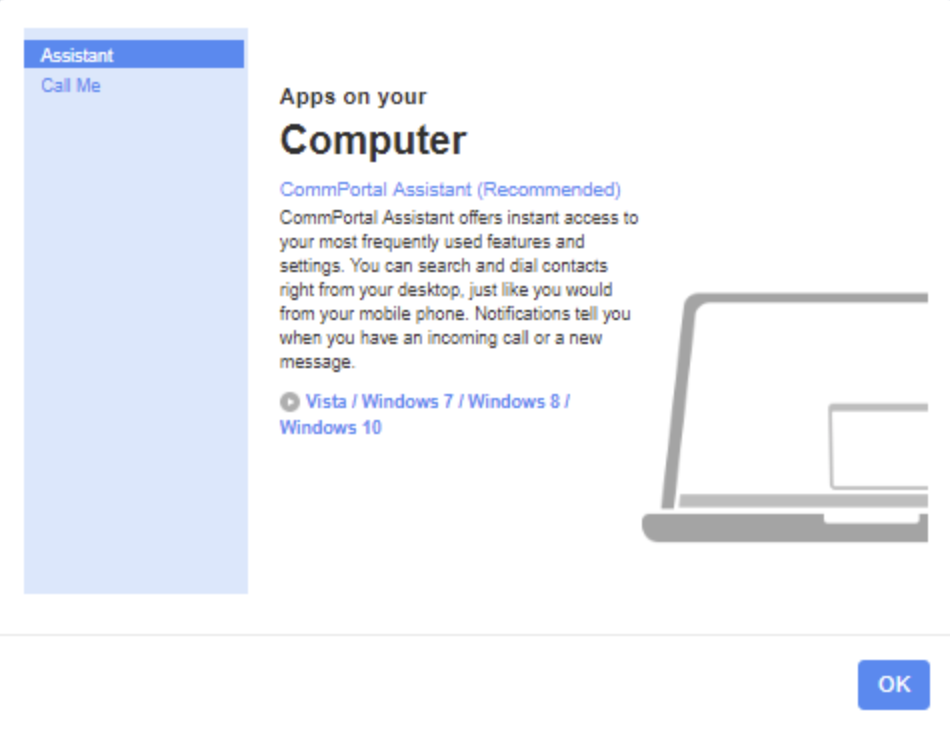
- Click: Vista/Windows 7/ Windows 8 / Windows 10
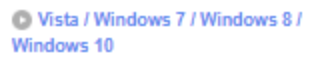
- If prompted, select Run to start the installation.
- Follow the on-screen instructions to install CommPortal Assistant.
- CommPortal Assistant will now be loaded on your desktop toolbar with the
 symbol.
symbol. - Click on this icon to automatically launch your dashboard.
